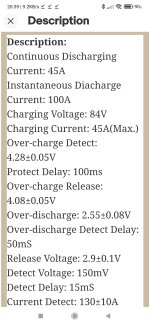In this thread you mention the system was cutting in and out
Hi all MY build post link https://endless-sphere.com/forums/viewtopic.php?f=30&t=118899&p=1747036#p1747036 than you for all your help and views and advise, we actually got the thing together enough to do a short test run and great all round just a couple of things that i am going to throw...

endless-sphere.com
which usually indicates a problem with one or more of the battery cells, so that the BMS turns off the output to protect the cells from overload or overdischarge. Sometimes that shows 0V, if it's well designed, and sometimes it shows a small voltage because of leakage current from the more common cheap designs.
If a cells actually drop below the safe recharge limit (somewhere around 2.8-2.9v or less), it will also turn off the charge port as well as the discharge port.
In that case, your BMS is doing exactly the job it is there to do.
You should test each of the battery cells (or groups of parallelled cells).
--Set your multimeter to 20VDC, with the red lead plugged into the VDC plug of the meter, and the black lead in the ground or common plug.
--Put the black leads' other end on the most negative cell terminal (not the wires, the actual cell metal).
--Put the red leads' other end on the positive end of that cell (the actual cell metal).
--Note that voltage down in your post.
--Move the black lead to where the red lead is.
--Move the red lead to the next cell's positive.
--Note that voltage down in your post.
--Repeat this until you have measured every cell (group) in series of the pack. If it's a 20s pack, you will have 20 voltages. Etc.
Then we can see if any cells are different from others, which indicates a problem with them (they should all be exactly the same), and especially if any are below safe recharge limits, etc.