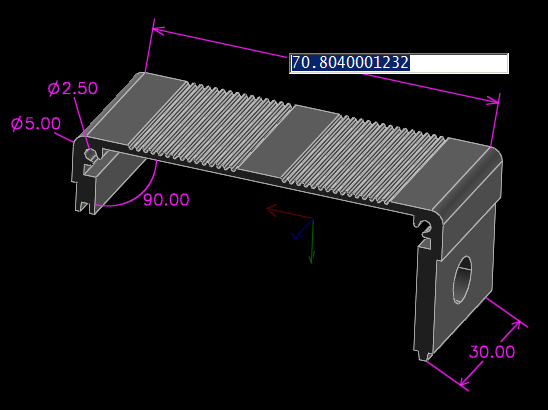izeman
1 GW
i have a rough idea how my new bike should look like. there are many parts to manufacture, and metal sheets to cut etc.
so i thought to design/draw it in a 3d sketch program first.
i used to work with autocad for several years as a professional, but that was 2D only. i have NO idea how to do 3D.
so i'm looking for an easy to learn/use and preferably free 3D software.
what do you suggest?
so i thought to design/draw it in a 3d sketch program first.
i used to work with autocad for several years as a professional, but that was 2D only. i have NO idea how to do 3D.
so i'm looking for an easy to learn/use and preferably free 3D software.
what do you suggest?