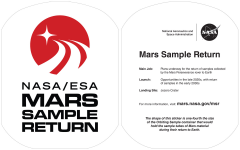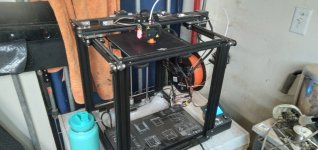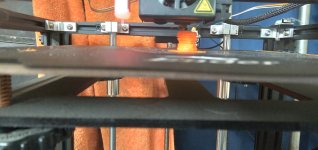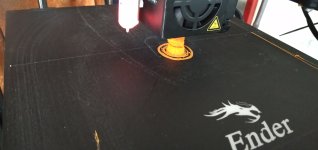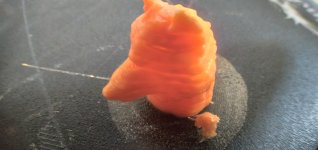Yeah, it definitely wasn't blocked; after seeing it was not going to be able to continue the print**** I stopped it and verified the whole head was cold (room temperature), and using the manual feed wheel worked fine, and could be used to push filament out the nozzel once I initiated the preheat PLA menu option.I've had issues similar to that where the nozzle blocked....but if that happened it would still be hot.
**** no way I know of to recover back down to the last layer actually printed, though there ought to be one; I can think of some ways to manually modify a model to do it or if I knew how to hand-edit gcode it could be done, but both seem like a PITA and only worth it if the print is likely to have failures more than once along the way....
I've also had similar issues with my PC 'sleeping' even when using Power Toys to prevent. Not sure why, but sometimes the USB connection to the printer seems to corrupt causing jibberish on the printer LCD, but the print continues regardless.
The printer LCD was normal, still sitting at the printing screen for the printer as usual, still displaying the assorted printing info and updating as it continued moving the head....
I'll check it out.As for CAD software....call me old-school but I'm a fan of Sketchup Make. Specifically Sketchup Make 2017 which was the last free, standalone version google offered before forcing you to sign in/up to use. It still has a decent following for that reason and many plugins including STL conversion and 3D print 'checking' for holes and other issues.
If my ancient version of LW3D (6?) could import and export STL and didn't use a parallel-port Sentinel dongle, I'd probably just use it. But AFAICR the Sentinel software for it wont' run on anything newer than Windows XP, and won't run thru a USB-parallel adapter either, you have to have an actual physical parallel (LPT) port on the motherboard or an ISA (!) card for it to work. So...it'll only run on one working computer I have, and it's not presently installed on there...I should dig it out and install it though, just for times when I just need to *do* something that I know I can just go do....
I forgot that I also still have Truespace2 from the early 90s but I don't think it runs on anything past Win95 or maybe 98. :lol: