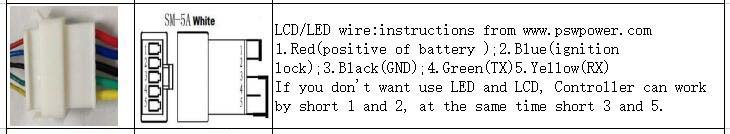KT48ZWSRK
I have an eBay 1500w SW900/35a controller kit.
I hooked up regen braking on my controller, everything worked great for 1600 miles. But I stupidly had my controller open to figure out how to put firmware on it, and shorted two of the mosfets to the case and blew it up.
I bought the KT 50A controller here:
https://www.aliexpress.us/item/3256804374385837.html
to upgrade my bike, since my 35A controller is dead.
I hooked it up, same 5-pin LCD control connector.
Error 10.
* Tried the shunt method, grounding KT switched 58v and Bat, grounded the yellow wire, hooked up the throttle. No response from throttle.
* Hall and Motor wires are hooked up, same color and plug config
* Opened SW900 display, no visible burn marks or anything out of place.
* Cable in pristine shape, worked before
I'm hoping I fried my SW900, because there is just no communication. I tried reversing the wires, the shunt, d/c the motor/hall, same Error 10.
Can I use the Open Source firmware to do something to make my Aliexpress controller work with my SW900? Or do I have the wrong controller, or is there another way to verify my controller works?
I have an eBay 1500w SW900/35a controller kit.
I hooked up regen braking on my controller, everything worked great for 1600 miles. But I stupidly had my controller open to figure out how to put firmware on it, and shorted two of the mosfets to the case and blew it up.
I bought the KT 50A controller here:
https://www.aliexpress.us/item/3256804374385837.html
to upgrade my bike, since my 35A controller is dead.
I hooked it up, same 5-pin LCD control connector.
Error 10.
* Tried the shunt method, grounding KT switched 58v and Bat, grounded the yellow wire, hooked up the throttle. No response from throttle.
* Hall and Motor wires are hooked up, same color and plug config
* Opened SW900 display, no visible burn marks or anything out of place.
* Cable in pristine shape, worked before
I'm hoping I fried my SW900, because there is just no communication. I tried reversing the wires, the shunt, d/c the motor/hall, same Error 10.
Can I use the Open Source firmware to do something to make my Aliexpress controller work with my SW900? Or do I have the wrong controller, or is there another way to verify my controller works?