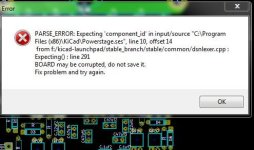nieles
10 kW
Arlo1 said:It doesn't let me change the type of file is just lets me change the name so the file type stays as a Data Source Name.... Maybe there is something I don't know how to do in windows 7....?
in xp there is a setting for that.
not sure where to find it on win7, but here is a screenshot from xp

open my computer, go to tools, folder options, then go to the view tab