At a glance to the results, it appears to be somewhat close to what I see on CrazyBike2 on typical cruising setups...but the Wh/mile is pretty far off, because my rides include LOTS of stops and starts for traffic controls. I am not sure about the watts used at that speed, because I keep forgetting to set the CA for watts and MPH on the same screen (I just went and fixed that), but the Amps seems about right from my admittedly poor memory.
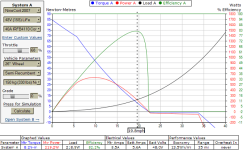
One thing I wish was possible with simulators like this was to include those, so one could pick how many complete stops and starts are typically encountered on a typical route, and have that inefficiency included in the final simulation. It'd give a MUCH better estimate of power usage and range than a "simple" :lol: single-speed simulator does, for most folks, as I am sure most of us are in cities with a fair bit of traffic on our roads, and lots of complete stops necessitated by red lights or stop signs (or other traffic conditions).
For CrazyBike2, for instance, it estimates 13.2Wh/mile at about 68% throttle, which equates to cruising at 19.8MPH (close enough to what I keep it at). But in reality I get about half that efficiency (twice the Wh/mile), or worse, depending on the number of stops I must make.
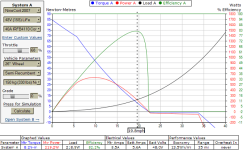
One thing I wish was possible with simulators like this was to include those, so one could pick how many complete stops and starts are typically encountered on a typical route, and have that inefficiency included in the final simulation. It'd give a MUCH better estimate of power usage and range than a "simple" :lol: single-speed simulator does, for most folks, as I am sure most of us are in cities with a fair bit of traffic on our roads, and lots of complete stops necessitated by red lights or stop signs (or other traffic conditions).
For CrazyBike2, for instance, it estimates 13.2Wh/mile at about 68% throttle, which equates to cruising at 19.8MPH (close enough to what I keep it at). But in reality I get about half that efficiency (twice the Wh/mile), or worse, depending on the number of stops I must make.

