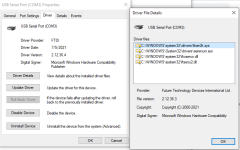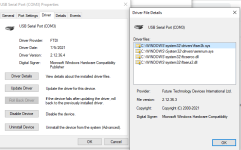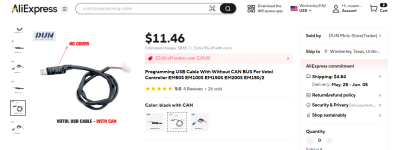EVGator
10 mW
I ordered a QS138 70H V3 kit that came with a Votol EM150/2 CAN Bus motor controller, but am having an issue connecting to it with the PC. It seems that I am not the first to have this problem as I've seen several instances of a connection issue with the Votol controllers across this forum. I've also got a troubleshooting email chain going with Damon Wong from QS motor. Everything I learn will be documented here.
The main issue: When trying to connect to the EM150/2 controller, I encounter an error message that states "Communication abnormal, no response". So it seems that I am never able to establish a connection over CAN bus between the PC software and the controller. I am curious to hear from others that are using standard USB/Serial connectivity, and whether they've had more connection success than CAN Bus or not.
The setup:
-Windows 10 PC running the Votol EM-2SP Software
-USB to CAN adapter provided by QS Motor w/ the drivers included
-72V battery powering the controller, and B+ connected to the e-lock wire.
What have I tried so far?
-Changing COM ports and using 1-9 to try to connect (no change)
-Grounding the CAN adapter to the controller (no change)
-Turning the controller on and then trying to connect with the software vs trying to connect with the software first then powering the controller
Picture of the error message
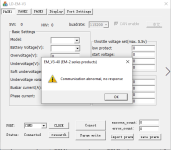
The drivers that I am using on my PC
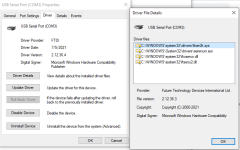
The main issue: When trying to connect to the EM150/2 controller, I encounter an error message that states "Communication abnormal, no response". So it seems that I am never able to establish a connection over CAN bus between the PC software and the controller. I am curious to hear from others that are using standard USB/Serial connectivity, and whether they've had more connection success than CAN Bus or not.
The setup:
-Windows 10 PC running the Votol EM-2SP Software
-USB to CAN adapter provided by QS Motor w/ the drivers included
-72V battery powering the controller, and B+ connected to the e-lock wire.
What have I tried so far?
-Changing COM ports and using 1-9 to try to connect (no change)
-Grounding the CAN adapter to the controller (no change)
-Turning the controller on and then trying to connect with the software vs trying to connect with the software first then powering the controller
Picture of the error message
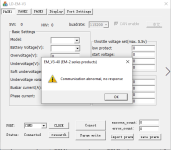
The drivers that I am using on my PC