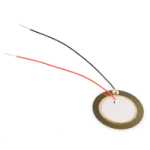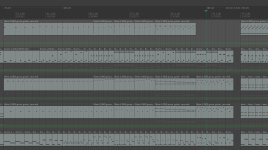If you have several PCs, you could use them to run different hosts separately. That would be actually pretty cool - a cluster of PCs interconnected by MIDI and audio cables. Like a humongous analog synths in the 60's!
I used to do this back when my computers could not handle enough audio/etc tracks, or when I needed more simultaneous audio ins or outs than one computer could use (before multiple soundcards could be used at once).
Before I used computers to do this stuff, I created evverything in the Ensoniq EPS and ASR keyboards' workstation modes, which have each 8 tracks of MIDI to control up to 8 sounds over three effects busses, which could be sync'd via MIDI clock to keep both keyboards working together. Wasn't too diffficult and they could read each ohter's discs so I could copy tracks from one to the other and edit on either one, but all editing was one note at a time on a text-based display (no graphics at all), so it took many many hours to do much of anything. (see the Uncommon Ground album on Bandcamp for examples--those were all made on that setup).
A long time later, when I started using computers to do this, without the sounds in those keyboards but rather the synths in the computer(s), or soundcards like the Soundblaster Live that could deal with (for the time) huge soundfonts, at first I used actual midi and audio cables, but then someone came up with Midi over LAN, and another with Audio over LAN, and I got their "single cable demo" working well enough to handle at least syncing multiple computers together and feeding the audio thru just one audio output interface to the speakers, though mixdown was a multistage complex PITA process, and the midi tracks, synths, and effects (and any envelopes controlling the stuff) had to be on each individual computer so that that computer's cpu was carryingg only that load.
There are better softwares for handling the stuff now and networks are way faster so it would be nearly a cinch to do the same thing today but have just one main host for most things (exceptions being that efffects and synths I control via envelopes, which I do a LOT, have to be in a host like SONAR with it's own actual tracks for those things, evne if they don't contain the midi data to create the sounds...and that is kind of a PITA).
So...wherever possible I prefer to keep it all on one computer just for the envelope stuff...there is simply no way to do any form of envelope control except within the host of a VST synth or effect, for the non-MIDI-controller parameters (many of the synths and all the effects I use don't even respond to normal midi controllers for any of their internal controls beyond the typical pitch and modwheel stuff, and maybe master volume). So anything externally hosted cant' be controlled and varied throughout the song, and I don't use much stuff like that. (these days even my eq's and multiband compression on busses and tracks get modulated based on what else is going on in the song to thin or fatten tracks to fit them in the mix better without being in the way of other things).
I've still been working (for years, very intermittently, as I find patience) on getting multiple computers all setup with the necessary software (host, vsts, etc) to do this sort of thing, and as backups, but none of them are very powerful, and it is such a huge PITA to setup all the software (since a drive image can't be used as the computers are not even similar), and if things are not installed in just the right order, sometimes you wind up wiping the drive and starting over just to get them all to work correctly with each other. :/
There are some really fancy and expensive things like Vienna Symphonic Library (orchestra stuff) that have smart software to essentially run itself on remote computers, all of them controlled by one host program on one computer so you can use as many computers as are needed to handle the load to create your work (like orchestral movie scores), without having any midi or audio hardware at all on the remote systems (just on the host). Way beyond my means though, even for the most basic version of VSL. (though I have the BBC Labs orchestra, that I am slowly learning to use. (actually orchestrating "real" stuff like that to get the kinds of music usually created with it is very hard)).
That is actually not bad at all. If you got your hands on some used affordable 8 core CPU and more RAM to build a new PC, you could just double your computing power... but that would be it. Twice of a power is great, but not a magic bullet i'm afraid.
I poked around after you posted that, and couldnt' find any affordable stuff as components. I found some "reconditioned" stuff (mostly by Dell) on Amazon, etc, for somewhere around $800-$1000 that were 8-core and something like half again as fast as what I have, with 32gb ram and various harddisk sizes. Pretty far beyond my budget for something that will not make me any money or solve a daily-need problem, unfortunately.
Some are available with 4 or even 6 cores and slower speeds for half or a quarter of that price, but I'm not sure it'd be worth doing for just that, given the at least dozens to potentially hundreds of hours it may take to get all the software installed and working the same way it is on my present machine. (since I wouldn't be making any music or anything else fun during that time, just the stressful software install/setup work).
Be careful what you wish for! Not that long ago i've switched from 2 Full HD monitors to a single 4k TV. "Oh, it's just like 4 full HD monitors put together!" - was my thoughts. But when i've tried to run my software in 4k and 100% scale i've found that quite uncomfortable. You can see all small details just fine, that wasn't the issue. But the amount of visual information and how it was scattered all over big screen - that was not good at all! So i've kind of yield to a circumstances and set my scale to 200%. Now what i left with is a huge "Full HD" screen with a very smooth fonts

Yeah, I might not be using the montior at 4k, but it would be much sharper and smoother...however, if it was sharp enough and I could get at least 2000 pixels high, it would REALLY help in doing stuff in SONAR--I can only fit about 4-5 tracks at a time on screen to work with, depending on what I'm doing with them, and that means a lot of wasted time rearranging tracks on screen to show the ones I need to see at the same time to sync stuff up and edit things. I probably spend at least the same amount of time scrolling around and rearranging tracks as I do actual editing.
I tried stacking two (dissimilar) monitors vertically, but I couldn't ever get them to line up horizontally everywhere on the screen due to slightly different size pixels, etc. and that means I can't line up stuff in SONAR tracks properly (even one pixel off can mean a large timing difference). If I had all-identical monitors it'd probably work perfectly fine, but not with what I can afford (which is whatever I run across at goodwill, pretty much).
Switching to an affordable 8 core desktop PC with a 16 or 32 gigs of RAM and a dedicated PCI-E graphics card to run as much monitors as you need could really save you from CPU power deficiency. That and the cyberpunk cluster of a different PCs running different hosts and synths on them!
Yeah....just that for me, it's not quite that simple. I could probably come up with a new workflow to use a system like this (if I had the money to build it) but my present workflow and the limitations of the technology don't lend themselves to it.