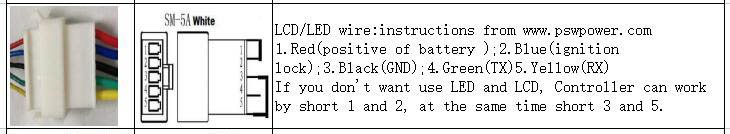TommyCat
10 kW
Just some thoughts...
The Bafang display can be bypassed by jumping the power (P+) to the control (PL) pins. Since your display has Battery positive power in (36v Red wire) and control (Control Blue wire) My theory would be you could do the same. (I have not done this)
Or you could just cut to the chase and verify your motor's hall sensors operation to eliminate them as a problem.
https://www.ebikes.ca/documents/HallSensorTestingFinal.pdf
Just for reference, my BAC-601 display on my Magic Pie v5 uses communication for the battery, speed and distance information. The reason I mention this is it seemed counter intuitive at the time getting the battery voltage this way... and it seems like you might have been trying to get an accurate speed indication.
The Bafang display can be bypassed by jumping the power (P+) to the control (PL) pins. Since your display has Battery positive power in (36v Red wire) and control (Control Blue wire) My theory would be you could do the same. (I have not done this)
Or you could just cut to the chase and verify your motor's hall sensors operation to eliminate them as a problem.
https://www.ebikes.ca/documents/HallSensorTestingFinal.pdf
Just for reference, my BAC-601 display on my Magic Pie v5 uses communication for the battery, speed and distance information. The reason I mention this is it seemed counter intuitive at the time getting the battery voltage this way... and it seems like you might have been trying to get an accurate speed indication.