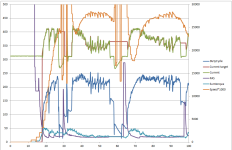Thanks again and sorry if not on topic.stancecoke said:The "long press button down" is a "6" in the three least signifikant bits of byte 2.Demion said:when you hold DOWN button to enter cruise mode.
I connected controller to arduino succesfully and all settings and data working well.
But when I set assist level to 6 (during full throttle) it instantly switches to slow walk mode instead of going into cruise mode, as stated in manual. (When the vehicle is traveling above 7Km/H, hold DOWN button for 3 seconds to set the cruise function.)
Anyone actually tested cruise mode? Can someone please dump packet from LCD3 (with button down and cruise on) if possible, just to be sure, thanks.
Maybe some other bits need to be set, or maybe problem is my controller is ZWSRMT. I dont have LCD3 to test myself.
Update: When P3 = 0 or C4=4 (control throttle by assist level) instantly slow walk mode, P3 = 1 or C4=0 no effect (no cruise, slow walk mode after throttle release).
Cruise with blue + black cable shorted and hold throttle for 8-10 seconds working fine.
I tried another approach - connecting throttle signal wire to arduino analog pin. I get values 0.8v - 4v according to throttle values. When I connect arduino digital PWM pin to controller throttle signal pin and try analogWrite motor just twitches and does not run. Any ideas what I might be doing wrong? Thanks in advance.
Update2: It acutally worked with RC Low Pass Filtering. PWM PIN - 10k resistor - 22uf capacitor - controller (common ground).
I probably need much less capacitor value like 100nf. I only had 22uf available for now.
Now I can control throttle and break (connect red pin to arduino digital / analog to read sensor, blue (black) to ground) and make cruise. I will post code on github soon if anyone interested. By the way I am sending all data from controller to wifi access point ajax web page with esp8266 from there you can also change controller settings.