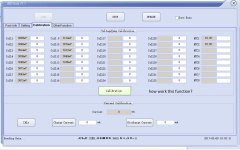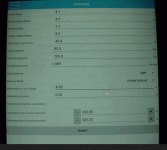You are using an out of date browser. It may not display this or other websites correctly.
You should upgrade or use an alternative browser.
You should upgrade or use an alternative browser.
help for BMS with comunication
- Thread starter kocetoMR
- Start date
cwah
100 MW
That looks nice. Waiting for reviews
cwah
100 MW
any good?
Inwo
10 kW
I have a couple 14s models here. Have not found the time to test then. Not much support.
After much wrangling they gave me a picture of changing hardware cell count from 10-15 cells.
Building a 14s pack today, so It may be a good time to play.
Do you see a place in sw to set total cell count?
After much wrangling they gave me a picture of changing hardware cell count from 10-15 cells.
Building a 14s pack today, so It may be a good time to play.
Do you see a place in sw to set total cell count?
Inwo said:I have a couple 14s models here. Have not found the time to test then. Not much support.
After much wrangling they gave me a picture of changing hardware cell count from 10-15 cells.
Building a 14s pack today, so It may be a good time to play.
Do you see a place in sw to set total cell count?
The software has no option to change the cells count
"they gave me a picture of changing hardware cell count from 10-15 cells" give us this pic
Inwo
10 kW
Inwo
10 kW
Finally found the time to connect.
I'm not seeing much on Bluetooth. Total voltage and current.
Must be that changes are only made in sw?
I'm more of a hardware guy. Will try to stumble thru it.
I'm not seeing much on Bluetooth. Total voltage and current.
Must be that changes are only made in sw?
I'm more of a hardware guy. Will try to stumble thru it.
Inwo
10 kW
Menu button takes a soft touch. I'm in now.
Still looking for some settings. Total pack voltage for one.
Very impressed so far. Did not know it displayed cell voltages.
Still looking for some settings. Total pack voltage for one.
Very impressed so far. Did not know it displayed cell voltages.
Inwo
10 kW
Sw lets the total pack voltage be set. It must set the cell count automatically. Not going to try yet.
Ordered as 14s and connected to 14s.
Looks like plug and play if ordered correctly. Plus the bluetooth display. Could not imagine a better bargain, if it holds up.
Only disappointment, can not be set below 4 volts hv.
Was hoping for 2.75.
My 24s and 32s bt can be set freely 2.5 to 4.5. But they are >$200.
Ordered as 14s and connected to 14s.
Looks like plug and play if ordered correctly. Plus the bluetooth display. Could not imagine a better bargain, if it holds up.
Only disappointment, can not be set below 4 volts hv.
Was hoping for 2.75.
My 24s and 32s bt can be set freely 2.5 to 4.5. But they are >$200.
Inwo
10 kW
This may be a candidate for my 12s series parallel pcb.
Using multiples.
Moving bt communication from one board to the other. It just plugs into bms board as a discrete bt module.
Say 4 bms for 4 X 12s Volt modules. Would work series or parallel any config.
I have two 12s 2016 Volt extra modules for testing.
Using multiples.
Moving bt communication from one board to the other. It just plugs into bms board as a discrete bt module.
Say 4 bms for 4 X 12s Volt modules. Would work series or parallel any config.
I have two 12s 2016 Volt extra modules for testing.
youyoung21147
100 mW
- Joined
- Jul 21, 2016
- Messages
- 41
So nice to finally see feedback from these units !
Do you know which display fits the BMS or if there is any Arduino library interfacing these little gems ? It would be a lovely hardware platform to work from.
@Inwo : What is your user experience with the 24S and 32S versions ? I suppose they use a BMS chip from Texas or Linear, am I correct ?
Regards,
Do you know which display fits the BMS or if there is any Arduino library interfacing these little gems ? It would be a lovely hardware platform to work from.
@Inwo : What is your user experience with the 24S and 32S versions ? I suppose they use a BMS chip from Texas or Linear, am I correct ?
Regards,
Inwo
10 kW
I don't know of a display for the 10-15s models.
Plan on getting ten of them to sell with some pcb boards that interface with Chevy batteries.
May get some without programming interface, for replacement and use in multiple configurations. Saves about $15.
Using 24s bms with bt and lcd displays. Don't have one apart at present to look. One that needed repair was taken apart previous. No hardware support from seller.
Unlike the BMS-24 from Chargery which is very repairable. Designer will build them any way I ask. He wrote an LTO program for 2.8 hvl. Now he is adding a remote display and bt function.
He wrote an LTO program for 2.8 hvl. Now he is adding a remote display and bt function.
Plan on getting ten of them to sell with some pcb boards that interface with Chevy batteries.
May get some without programming interface, for replacement and use in multiple configurations. Saves about $15.
Using 24s bms with bt and lcd displays. Don't have one apart at present to look. One that needed repair was taken apart previous. No hardware support from seller.
Unlike the BMS-24 from Chargery which is very repairable. Designer will build them any way I ask.
cwah
100 MW
Is it possible to set balance charge to voltage at 4.05v? And max charge to 4.1v/cell?
Inwo
10 kW
I believe it is. Next time I run it I'll check.
I think hvl can be as low as 4v.
Balance start is 3.3v default. Should be able to raise it.
I think hvl can be as low as 4v.
Balance start is 3.3v default. Should be able to raise it.
Inwo
10 kW
cwah
100 MW
that sounds great.
I'm considering this one from bmsbattery:
https://bmsbattery.com/bmspcm/833-smart-bms-10s13s-60a-with-blue-tooth-android-or-ios-app.html
60a is not bad
Do you like it? does i worth it?
I'm considering this one from bmsbattery:
https://bmsbattery.com/bmspcm/833-smart-bms-10s13s-60a-with-blue-tooth-android-or-ios-app.html
60a is not bad
Do you like it? does i worth it?
Inwo
10 kW
Interesting that there are different versions.
Mine are 30 amp with two rows of 4 fet.
Yours is shown with two rows of 3, but room for more.
Also found an 80amp 24s version. At $100 it's getting too close to the 24s with lcd display option. And that is 150a or 300a.
Great so far. It's sitting on a battery for testing. Ordered 10 more to experiment series parallel connection.
Buying without the computer or bt board they're less money that cheap 12s bms. I will move the interface from bms to bms.
Mine are 30 amp with two rows of 4 fet.
Yours is shown with two rows of 3, but room for more.
Also found an 80amp 24s version. At $100 it's getting too close to the 24s with lcd display option. And that is 150a or 300a.
Great so far. It's sitting on a battery for testing. Ordered 10 more to experiment series parallel connection.
Buying without the computer or bt board they're less money that cheap 12s bms. I will move the interface from bms to bms.
cwah
100 MW
Yeah they look cool. Shipping cost in bmsbattert is crazy. 34$ to ship a bms lol
Inwo
10 kW
About $50 shipped on ali. Didn't look for 60a version.
Inwo
10 kW
Inwo
10 kW
Can't find a bms on the English site.
Inwo
10 kW
kocetoMR said:i dont know how to set this bms.My pack is 13S6P with laptop sell-Sanyo and LG
https://www.aliexpress.com/item/48V-Smart-bluetooth-BMS-system-with-30A-discharge-current-for-54-6V-Battery-system-E-Bike/32733414980.html
View attachment 3
View attachment 2
View attachment 1
My sw is missing a button.
Do you have a link?

Inwo
10 kW
I deleted all copies and information for smart bms.
Reloaded it.
Now I have the write button back.
Success
Reloaded it.
Now I have the write button back.
Success
Similar threads
- Replies
- 3
- Views
- 206
- Replies
- 164
- Views
- 2,940