Dui ni shuo de dui
100 kW
pictures would help.
I think this is because you aren't using it in a 24S configuration.I got the bms running but I'm not sure what to do now.
I'm not sure why cell 20 is showing 7v
I tried to turn the BMS off but I couldn't, the lights are still on. I noticed there are passwords and some other things but it doesn't let me change anything. Do I have to change the passwords first or something?
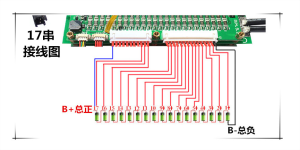
Do you have info where you bought the bms,it looked like it is 24s that is what I need to buy, and has on off switchDo I leave the extra wires I don't need to use from the bms? - the wires that go to the battery I mean
Also, I'm not sure what to do with some other wires it came with and a little button. I am also uncertain of where to put the temperature sensors. I'll add some pictures of the loose wires I can't figure out.
There is a connector that has 2 black wires in it only and I'm not sure what to do with it. It has the same size connector that fits into the bms as the display. The wires are bare ends on the other side.
The display came with an easy enough to understand connector that just simply plugs into the back of the display itself and then plugs into the only other spot on the bsm it fits so that's not hard to figure out.. But there are 2 extra wires (red&black) that are loose and I am not sure what to do with them.
The button is just loose as well.
The temperature sensors are 2 small separate connectors. They are identical. They plug into the BMS and that doesn't confuse me, I am just wondering where to put the actual sensors themselves - I didn't bother to show pictures of the temperature sensors.
There are no mounting holes so I'm not sure what to do with the bms. My plan was to mount it onto a cutting board that I cut to size, basically just a hard piece of 1/4" plastic. Now I have no idea. I have seen people use hot glue but I'm worried it won't be strong enough to hold it over time same with tape, or the combo of the 2 even. I'd like to fasten it down secure but I'm not seeing anything. Any ideas?
supposably the lastest Ant BMS software is avaiable from this page Download – ANT BMSWhere did you get the app?
Thanks, haven't bought bms yet just checking on how easy to get app.supposably the lastest Ant BMS software is avaiable from this page Download – ANT BMS
slightly older software here ANT BMS APP 20211116
there are several links to the software in this thread.
Also a workaround for the rjxzstech.com link is in the thread, a workaround to app posted by amberwolf is in the thread also
Later floyd
Downloaded the. First link , in the battery choice doesn't give lipo, is it the same as lithium ion? Youtube recommended video, is what I need, seems like a lot of fieldsThanks, haven't bought bms yet just checking on how easy to get app.
Need to buy one soon looking for good vendor?96 v 8kw hub motor
I can't figure out where to ask a question.So I'm gonna try to squeeze it in here.And if you can sit up is in the ballpark, my battery case has a key for both locking addiction.Where do I plug this into the control box?It's 2 wires are red and red and red black.There's only if there's only one Ignition wire.What am I supposed to do with these 2 wires?I don't understand what's going on hereThe only necessary wires to run the bike are the following, you need to identify them:
-throttle wires, usually 3 wires red/green/black
-ignition wire: one single wire, color may vary, it's the one that is linked to the key switch (or the alarm system), that's the wire you connect to the controller to switch it ON
-motor hall sensor wires, 5 wires, usually red/black/green/yellow/blue
-Motor phase wires: the big motor wires, green/yellow/blue
-Battery wires: Red/Black
At first I suggest you only focus on these ones, then once everything runs fine you can start adding the remaining stuff.
Don't bother messing with these just yet, you can always do that later, keep it simple.
Damn typo's gosh two smaller wires red and black There's no baching wires on the controller.I can't find ignition wire I know it's really basic stuff, but it's still confusing me.The way they got this shit rigged up.Board my board my languageI can't figure out where to ask a question.So I'm gonna try to squeeze it in here.And if you can sit up is in the ballpark, my battery case has a key for both locking addiction.Where do I plug this into the control box?It's 2 wires are red and red and red black.There's only if there's only one Ignition wire.What am I supposed to do with these 2 wires?I don't understand what's going on here
Sorry I'm not sure to understand the question.Damn typo's gosh two smaller wires red and black There's no baching wires on the controller.I can't find ignition wire I know it's really basic stuff, but it's still confusing me.The way they got this shit rigged up.Board my board my language
