Hmm. I thought I'd posted about that, but apparently that was somewhere else. So...a condensed version:
.....................................
AI-created "art" is often pretty strange; I've seen stuff that must have been AI generated in various places before, with errors a human would not have made (even one that didn't know how to use the creation or editing software, or whatever other media-creation-method). Well, maybe Dali or Picasso or various surrealists, etc., might have done art like that on purpose...but these didn't seem intended to be that way.

But it's "advanced" enough to be able to create useful things, in far less time than a relatively skilled layman (like me) could do the same thing.
I haven't had the time to create album or song "cover art" in ages for any of my stuff on
Amberwolf so I've been reusing a couple of images I made for that decades ago, like these
View attachment 361377 View attachment 361376 View attachment 361378
and sometimes pics of one or the other of my dogs (usually a really cute pic of Yogi, like this one).
View attachment 361375
Google came up with the AI Test Kitchen ImageFX and I've been using it to fiddle around and make at least some placeholder cover art pieces; none of them are really what i want but the AI can barely understand which things I want in an image (often it doesn't even get that right), much less where they should be and how they should be interacting.
Everything is given with a short text description. The more "complete" the grammar/etc, the less likely the AI is to get what you want. The best results I've had so far are to give as few words as possible, mostly nouns, sometimes adjectives, etc. The more specific you get, the farther from your desired results it will probably generate. It also self-edits what you type in, after you click "create"; it may rearrange words, or even add or remove words, completely changing what you asked for.

So using very very simple lists of things you want, comma-separated, seems to at least get the idea across more or less; like "five photorealistic wolves playing a synthesizer keyboard , the double bass , electronic drums , keyboards , violin, and taiko drums in a forest at a rave at night with colored spotlights".
But it may automatically edit that to "photorealistic rave wolves playing five synthesizer keyboard , double violin, forest bass , giant electronic taiko drums , and keys, and night boards with colored spotlights" which generates a completely different thing. Sometimes it will actually say it couldn't generate what I asked for; more often after it has self-edited my input but even when it doesnt it can happen.
Sometimes it will generate an output that has virtually nothing to do with what you asked for. (once I got a wolf chained by it's paws to a metal table, with nothing but the wolf having anything to do with what I typed in.


). But it does warn you that "Disclaimer: AI outputs may sometimes be offensive or inaccurate". :lol:
If there was some way to give it a general layout, visually, or to tell it "make it like this other image (even one it already generated) except do this, and this, and this instead...but there isn't.
There is an "edit" function, but it leaves evertyhing visually awful that it touches, like you took a painting and cut a hole in it and glued in bits of something else, then partly dissolved the painting and smushed the two pieces together. :/ So I stopped trying to do that, and just regenerate entirely new images (usually just using the same text description and leaving the "seed" unlocked to see what changes that makes, but sometimes by changing the description slightly and locking the seed number to cause it to create more similar things without as much variation. (it won't usually create anything different or anything at all if you use the same text *and* the same seed, but sometimes it *will* and even create totally different things--it is very hard to predict what results you will get...).
If I were to give any human artist the directions I would give the AI (if it would take complete sentences correctly and not modify them by itself), I'd get a much better result, or at least much closer to the specifications. Especially if I could point them to examples of the specific things I wanted in an image...which you also can't do with the AI stuff.
I don't have time ATM to upload some of the really wierd ones (there are some doozies) or any of the ones I'm not using, but you can see the ones I put up already on the bandcamp page. There are a few I iddn't use that it created that are pretty close to what I want, but have some huge glaring error in them, like a paw thru an instrument, or an instrument thru a wolf, or some wierd distortion, or the instruments turned the wrong way to be played, etc.
I don't really know / understand how it does what it does; seeing what it comes up with based on what I tell it just confuses me.
Anyway, I don't have enough time or energy to do all the things I want to do; including making "cover art" for my songs. I'd prefer more control over what it generates, but I am willing to live with what it comes up with to have something other than the few lame things I have made to put up there. People tell me that generally people are more likely to click on something to listen to it if there is an interesting picture for it, and like most artists I have enough of an ego to want as many people as possible to hear my music.

If I ever have the time I'd prefer to edit the generated results to get what I really want out of them. But that's unlikely to ever happen.
If the AI art really is generated from stuff it finds online or wherever, it should provide the requester with links to each of the sources; a bibliography of sorts, so these artists can be contacted or at least credited if unreachable. I have not tried out other generative AIs for this, so perhaps others do?
But I should at least make a note in each song's "notes" section that states where the image was generated from, the AI Test Kitchen at Google. (EDIT: did this just now as ""Cover art" image was generated from the AI Test Kitchen at Google, minimally edited afterwards by me to add my name and the track and/or album name. "
If I did not have to work an exhausting dayjob to survive, and spend almost all my time when I am not there just resting enough to go back the next day and do it again, I'd make all my own art (visual, audio, sculptural, etc), as I have had many ideas for it (which I can't get the AI to create, using the sources I already have or have already made, etc). But I don't, so I am using the only tool I've found so far that will help me do what I need to.
(FWIW, I've asked a number of artists over the years if they'd help me make artwork for the music site(s), but didn't even get replies from most---the one or two that did answer simply weren't interested. (the same response pattern I usually get whenever I ask anyone for help, whether I know them or not; some say they're interested or even actually volunteer without being asked, but then stop replying, proving they weren't, and were just "being nice" when they said they were). It's probably for the best, since I likely couldn't afford any of their services, and can't imagine anything I could do for any of them. But since humans don't want to work with me, I'm stuck with having the computers do it.

)
Image links keep breaking to the bandcamp art covers, so rather than link directly, or reupload them all here, I'll refer to this thread on the Cakewalk forum
Cloudwalkers https://amberwolf.bandcamp.com/track/cloudwalkers This is one of the very few that was made for a specific "story": I made it to be about a zeppelin voyage and battle in the clouds of another planet's sky, from a story "Last Cruise of the Zeppelin Tempest" by JP Boyd. So, fly thru so...

discuss.cakewalk.com
that has actual uploads of the images in it, including ones I did not end up using but were interesting for various reasons.
I was trying to generate an image for the Cloudwalkers song that at least had the basic impression of what the song is intended to convey and represent...but failed pretty dramatically.
The AI image generator is interesting, but it is ultimately not a very good tool even to create concept images for something, because it is like most tech (or other) support--it doesn't actually "listen" to what you say, and it's response is at best in the general vein of what you asked for. It will almost never do specific things the way you say them.
Even with hundreds of iterations of the same thing, I get exactly zero that are what was stated. Some are very specatcular failures, and many are even usable...but none truly get across the idea intended.
If it had a way to truly edit the input to just regenerate the same image with just the changes specified, all else exactly the same, it might be really useful, but without that ability, you can never actually get what you want, since it changes *everything* every time you submit, even if the input text is exactly the same, unchanged, and the "seed" is exactly the same.
If it even had a way to select one of the four images it often produces for a single iteration, and tell it "yes, just like this, except for..." and whatever change you need to make.
But it doesn't.

I experimented with a separate site's Ai stuff, ChatGPT's "tell me about this image" analyzer function, and it is really very good at telling you what is in an image. Not perfect, but good. However, it's image generation cannot do even a thousandth as well as the google test kitchen imagefx does. Yet, if I feed it back it's own image, it easily recognizes exactly what is in there. So the two are almost certainly not tied together. If they were, it might be able to process a user's descriptions and compose the actual image asked for. As it is, it is VERY VERY bad at it. It does not even get the general idea in some cases, and it can't handle any kind of detail in the description at all. :/ I'd go so far as to say completely unusable for any reason or usage.
If anyone is interested, I'll post what I told it and then what it gave me, and then my corrections, and then it's (pretty good) understanding of those corrections and my original intent, and then it's terribly wrong "corrected" output that was even worse than the first one, with none of it's own stated corrections actually implemented. :/
I did think of a way to use the google test kitchen to generate the individual elements / layers of an image, and then I could composite the usable versions of each together myself in a locally-installed paint program like GIMP, etc. (none of the online ones allow you to select what you are working on, only whole images or whole layers, so they're useless for this). Then I could actually create what I am after, myself. But it would be a lot of time that I could instead be spending on the music itself. So I haven't tried this yet.


). But it does warn you that "Disclaimer: AI outputs may sometimes be offensive or inaccurate". :lol:
)

discuss.cakewalk.com



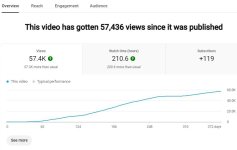



![a3229410171_4[3].jpg a3229410171_4[3].jpg](https://endless-sphere.com/sphere/data/attachments/223/223702-cd3999690712f8f6489fd34cd6ee3611.jpg)











![a0467640895_4[1].jpg a0467640895_4[1].jpg](https://endless-sphere.com/sphere/data/attachments/225/225115-e6840da98541b8deea9a405ea52f66e3.jpg)