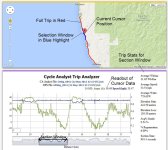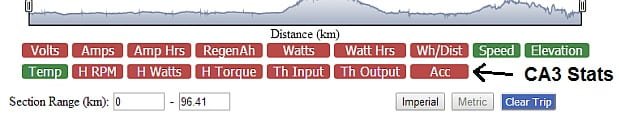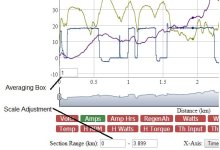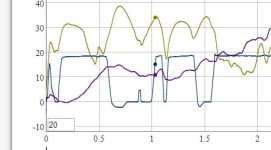Ken Taylor said:
justin_le said:
Do please! We are curious to get some user feedback.
Not being a Cycle Analyst owner, I'm not sure if I count as a user but I'm curious where you are going with this. In particular, is this heading towards a professional service? If it wasn't being offered by the endless-sphere sponsor and leading ebike instrumentation supplier I'd be interpreting it as a fun and cool hobby project.
Hey Ken, that's kind of what we are trying to figure out as well, which depends a bit on the total interest levels for something like this. At the very least I have a debt to everyone who's purchased a CA and analogger to provide some useful software tools to help scrutinize and play with their data, but I really fancy a broader web based platform for overall EV analysis. So some place where people could post their trip usage charts and open up the floor for direct graphical comparison between different EV systems, and also if there was an EV race (like pike's peak) then we could compare different race vehicles side by side. A little bit like Strava but for EV tech heads and without the whole social media flavor.
I think I see some of the same thought processes I went through a few years ago but with a different conclusion. I was working with coaches who wanted live, particularly power, data during training see http://blog.urremote.com/2012/02/adventures-tracking-bicycle-racing-why.html.
Hey wow, that is a very comprehensive and interesting piece, and really illustrates the kind of useful analytics that are possible with the data logged in this instrumentation. To anyone following this thread and wondering
why? I recommend having a read of Ken's article there. Real time live data as you were after there isn't really as necessary in an EV context, but the the kind of post trip details that you point out and how that affects race strategy in terms of human watts output, I can see many parallels in our world of ebikes.
For instance I know a lot of people who don't use their throttle until after pedaling up to speed because supposedly they've been told that throttling off the line wastes a huge amount of power. But I'd wager a bet that when you look at all the net watt-hours used on the average ebike trip, your initial starting acceleration after each stop will only account for a tiny fraction of that, and that throwing away this most useful aspect of the ebike away (getting quickly up to speed) doesn't buy much in return.
When drew12345 says
drew12345 said:
This is really cool...If you have garmin, they have this on their website.
I think he touches on the reason it would be hard to provide a competitive web service. If a user views this as an ebike service then they are likely to be impressed because it has a lot to offer over CSV files analysed with a spreadsheet. However, if they look upon it as a bicycle analytics website then the competitors are Garmin, Strava etc. The analytics on these sites is excellent, with vast resources deployed to continuously improving them.
Well we're about 0.05% the size of Garmin, so there's no point comparing and competing on that level. But given that currently there is nothing in terms of online ebike/EV trip analysis tools I think we could still make something relatively compelling for this emerging community and see what comes of it. Figure we can devote half time for a single junior programmer over the next 3-4 months and let that dictate the initial scope?
An alternative is to upload ebike data to an existing cycling analytics site. Are you considering that?
No that hadn't really crossed my mind. Do many of the existing sites offer arbitrary data fields that could be used for showing volts, amps, watt-hours etc. or are they generally restricted to the standard biometrics like heart rate etc? We could always spoof data and have the amps be in the heart rate column and such, though this approach would miss out on a lot of very EV specific computations, like % regenerative braking.
Anyways, we should have some additional updates (like the km/mi switch over, and more options on the 'X' axis) by the end of this week.
-Justin