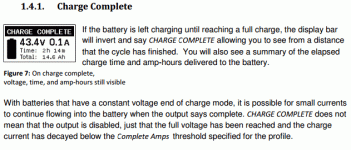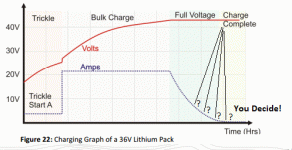justin_le said:
mrbill said:
When I attempted to charge fully these two batteries (wired in parallel) from a state of half-charge, I should have put in about 12 Ah or more before the charger registered "charge completed". On my first attempt, the charger stopped charging ("charge completed") after exactly 4.00 Ah were put into the battery. I restarted the charge cycle (now from 66% SoC), and again the charger stopped after putting exactly another 4.00 Ah into the battery.
Hi Bill, this is most curious for sure. On the bug report, you indicated that you didn't experience this at all with a custom 4.0A profile, but that with the 8.0A profile it happened all the time? And did you try this just with the a custom made 42V 8A lithium profile or did you also use the preset 8A profile as well?
I've been trying to duplicate this behavior but so far with no success. Is there anyone else who has noticed a charge terminate at 4.00 Ah?
The other thing I found interesting is this:
The temperature of the charger was 52 degrees C, and the battery temperature figure on the screen was 84 degrees C, although I have no battery temperature sensor connected.
Battery temperature should only be showing on the NiCad/NiMH chemistry profiles, not on a lithium profile. Is it possible that you might have accidentally created a nickel based profile for these charges, and did you create them uploading from a computer or via the Satiator buttons?
It sounds like the satiator itself is running a Nickel profile with an 8A top-up current that has been left at a 0.5 hour top-up time. What else does it say on the top title bar?
Hi Justin:
Thanks for following up.
When I go to the Modify Profile screen for the LiPo 10s 8A profile, it reads across the title bar, "MODIFY LITHIUM 1/4". As I scroll through the setup screens the title bar reads, "MODIFY LITHIUM 2/4", "MODIFY LITHIUM 3/4", and "MODIFY LITHIUM 4/4".
I created this profile on the Satiator itself (unlike the other profiles that I created on my computer), then uploaded all profiles to an XML file before updating the firmware to 0.905. I then reloaded the profiles from the XML file after updating the firmware to 0.905.
Since you just released version 0.96 of the profile editor and 0.908 firmware, I updated the firmware to 0.908 and downloaded to the Satiator the same profile file containing the problem LiPo 10s/8A profile. I have run another charge session on my batteries using the 0.908 firmware, and I again observed the same outcome, although with different message on the display.
Battery Temperature was still reading 84.1C in the 29th minute of charge, although there was no thermistor connected. At exactly 30 minutes, the charger had put 3.99Ah into the batteries, and the voltage was 40.0v. But, instead of reading "CHARGE COMPLETE", I got a screen that read:
!ERROR: UN&REPLUG!
39.1v
Perhaps after a period of time displaying this message, the screen changes to "CHARGE COMPLETE". I did not wait to find out.
The relevant Satiator charge profile file can for the moment be downloaded from here:
http://mrbill.homeip.net/downloads/mrbillsProfiles.xml
The profile that causes this issue is profile id=12.
I did two trials by modifying that profile on the charger to a charge rate of 6.0A and later 4.0A. I discovered that the charger pauses charging at 30 minutes and enters a mode where the title of the display is "CALIBRATION". Voltage is shown, and current is 0.0A. After several seconds, the charger then resumes charging at the set rate, in this case 6.0A or 4.0A. With a rate of 8.0A, the charger presented the error above instead of the CALIBRATION screen.
Thinking a modifiable profile might have something to do with it, I changed profile 12 to be not modifiable and then downloaded the profiles again to the charger. I tested again using profile 12, and this time like the other trials, the charger entered a CALIBRATION mode after 30 minutes, then resumed charging at 8.0A! The early charge termination problem disappeared after I downloaded a new set of profiles where the charge profile used is not modifiable and is not custom. It also seemed to disappear when I reduced the current to 6.0A or lower on a profile modified on the Satiator.
It's possible my failures or success are merely coincident to my altering the profile and have another yet unknown cause, perhaps a glitch during the profile download process, profile modification process, or profile creation process that will never appear again.
When testing I used the middle SoC range for the two batteries, (wired in parallel) between 35% and 70% SoC, and using a power resistor network to discharge the batteries between trials. So, I doubt BMS misbehavior is to blame. I did test both batteries individually by fully cycling them several times to balance the cells and to assess the capacity. Both BMSs behaved as expected.
The battery temperature readout was present during all trials which is slightly disconcerting when there is no thermistor connected. Perhaps the information should not be displayed when no thermistor is connected, or an Advanced Settings option should be added so the user can turn off the battery temperature display.
Also, there is no mention in the manual (or earlier in this thread) of a "CALIBRATION" mode that is entered after a half-hour of charging. What is being calibrated?
You may have the greatest likelihood of duplicating this error by downloading my profile file (above) to a charger with firmware version 0.908. Then modify on the Satiator the last profile in some way (but leave the charge current at 8.0A). Then charge a 10s LiPo battery that can accept at least 4Ah of charge and observe the Satiator behavior at 29-31 minutes into the charge cycle.
I am interested to learn if you or anyone else following this thread can duplicate the fault or the early termination behavior.