larsb
1 MW
There is three speed setting function, activated by switch so yes, it's possible.
larsb said:can you show picture of the diagram you refer to. Brown wire is not in the original one.
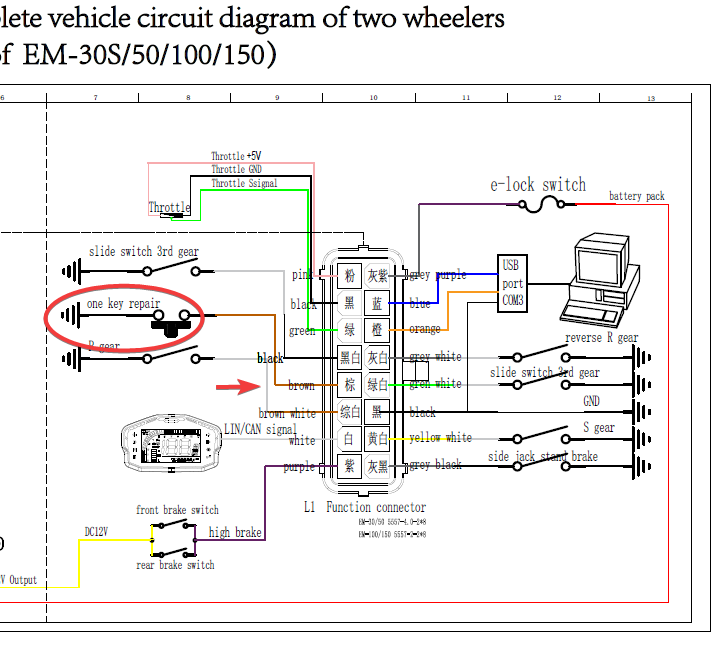
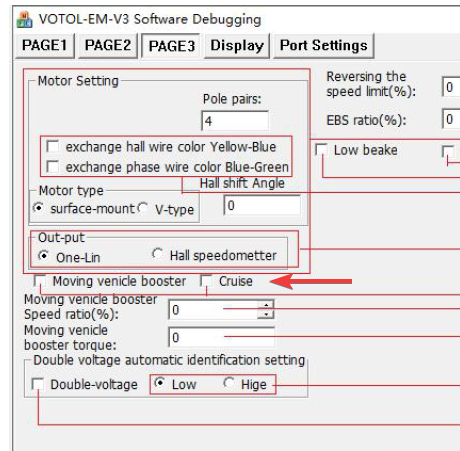
(2) Cruise Function, valid after check
Turn to a certain angle and maintain more than 8 seconds,
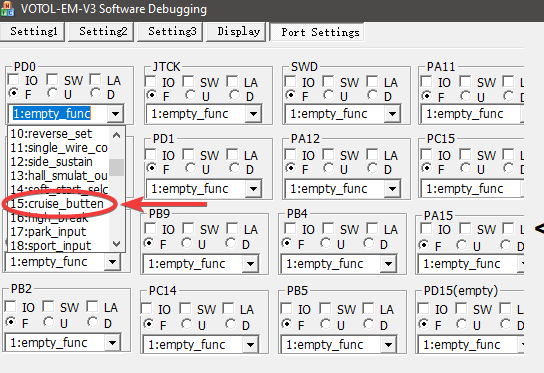
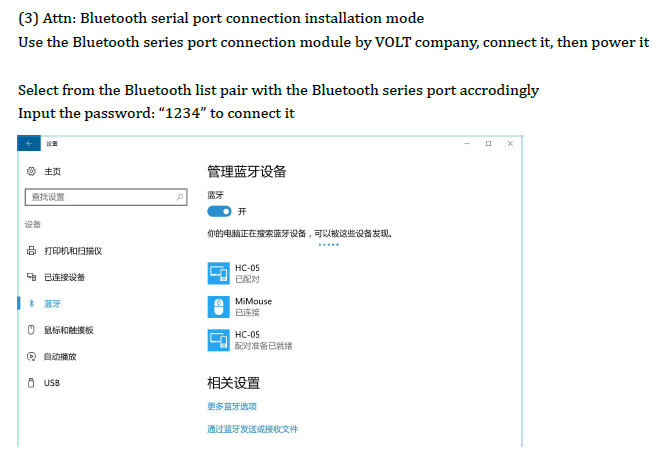
larsb said:I don’t know root cause 100%. Jonnydrive had similar issues and got it solved when using a different program. He doesn’t seem to be posting here anymore. that controller still works intermittently and i haven’t tried doing the same. Doesn’t seem logical.
I use a new Votol controller now, set at 250A DC (but i almost never use max current) and no issues yet.
I’ve done about 10000km with it now.
I got it to lose control at 5-6000 rpm at full throttle with field weakening and no load. With the QS motor at 5 pole pairs it’s 25-30k erpms which is a bit low if that’s the limit.

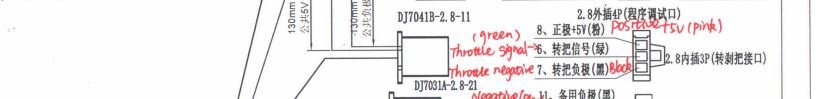
engineMin = 0 + potValue/15;
engineMax = 255 - potValue/15;jonnydrive said:Hello larsb,
I am still here, but not experimenting anymore, just ride.
jonnydrive said:ok, he we are...
Intro
Domino is probably the only throttle in the market that use Potentiometer instead of Hall-Sensor. It means usually controllers expect different value as input as a standard throttle (something between 0.7v and 4.2v).
If you connect directly the Dominio to VOTOL an error appear, something such as "Hall Sensor Error" because starting value is 0v and maximum value at fully opened throttle is +VCC
So, probably the best way to make Domino Throttle working with VOTOL is to programming the controller with the correct throttle expected values in the section show in the following picture
Capture.JPG
BUT on my controller it doesn't work ( after re-connecting the controller to the laptop I always see empty values).
If you can put two resistance and a capacitor together there is no sense to use Arduino, I tried and I failed
The following is my method it is not perfect, there is not elegance, but it worked for me!
I have no wrings diagram but it is very simple:
- A1 pin (Analog Input) a signal from the Domino (black wire)
- A4 pin (Analog Input) a potentiometer, it is very useful to find the correct settings to makes VOTOL accept the throttle voltage range and reduce the dead zone.
- 3 pin (Digital Output) a wire to the VOTOL Controller (the Green Throttle signal)
Capture2.JPG
Connect all negative wires (throttle, Arduino and Dc-Dc) to the black wire of VOTOL to have a common ground
Do not connect Positive throttle (pink) to Arduino (insulate the wire and leave it un-connected)
Connect the potentiometer vcc and the Domino white wires to the Arduino VCC pin (5volt)
Flash Arduino with this code (or make a better one
VOTOL_Domino_Adapter_02.zip
Connect all together and power up the e-veicle.
Play with the potentiometer to find the correctly settings and check when the controller do not get error the "Hall Sensor Error"
those error cab came up in two ways:
- by simply powering on the controller (if the voltage is too low ---> ERROR)
- by fast releasing the throttle and then accelerating, if the motor do not spin immediately it means that the voltage drop reach a low value and the controller get a temporary error.
If all works as expected wire Arduino to an 5v source of your e-veicle.
NOTE: I used this cheap DC-DC Stepdown: XL7015 DC-DC Convertor 5V-80V to 5V-20V Step Down Power Supply Module Regulator. Be careful, before connecting the DC DC to Arduino use a voltage tester to set the output voltage around 5-6v
Why don't power Arduino with the controller 5v cable (the pink one)?
My excuse is that this configuration came from my ebike with kelly controller, kelly doesn't put enough power thru the 5v output to make Arduino works, may be Votol will do.
TIPS:
When you finally found the right pot-value you can embed those value in the code and remove the potentiometer by changing this to lines:
Code:engineMin = 0 + potValue/15; engineMax = 255 - potValue/15;
Replace potValue with the value that Arduino shows as output in the serial console when is connected to a personal computer.
j
