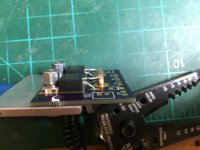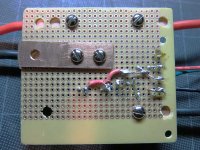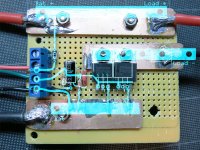With your help Fechter, I believe I now have it narrowed down. So with the switch and power off, it would read .8 ohms in the correct direction and then zero in the other. That made me wonder some. So then I disconnected the gates of the MOSFETs from the wire going to them and applied the battery power to the circuit. Measuring from the wire that went to gates: it was zero with the switch off and 11.4 volts with the switch turned on (oddly it took a couple measures to actually see the zener diode voltage go through). Looks like the zener diode is working fine. I also have two more new MOSFETs that I tested to compare, and their resistance seems like it is half of that. Around .452 ohms. I think the MOSFETs are definitely damaged, maybe not fried completely, but probably need to be replaced.
Thank you again for the help!
Starting to wonder if maybe I should get an etching kit and try to redo my circuit one more time so it's neater. Maybe that way there will be less of a question about any soldering issues.