Anyone knows where the "App Settings" in the VESC Tool?
This page refers to that "App Settings"

 github.com
github.com

I launched the VESC tool application on Windows and I see no "App Settings" menu

This page refers to that "App Settings"
bldc/documentation/comm_can.md at master · vedderb/bldc
The VESC motor control firmware. Contribute to vedderb/bldc development by creating an account on GitHub.

I launched the VESC tool application on Windows and I see no "App Settings" menu