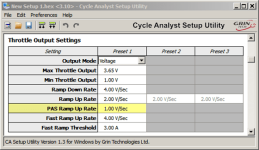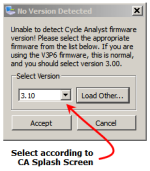Glad to hear your customizations are meeting with success.irq said:Is there any possibility to set a individual Sequenz of Buttons which need to be pushed to switch instantly from offroad to legal road Mode? Something like: UP UP Down Down Up on the Digi AUX Buttons (if there are 2 of them).
It can be challenging to plan ahead for the best match of CA features for your application when you're new to the product. I think your question is an example of how this can be a bit daunting at first...
Quick answer:
- The 3.0 V3 already does what you ask and the new V3.1 DigiAux feature gives you a second option.
- In section "5.6 Auxiliary Pot" there is a brief description of using the Aux Input to select presets (subsection 3b). In this scheme you select 'Presets' in the AuxA category and set up a two or three position switch to deliver 2 or 3 different voltages that in turn select 2 or 3 presets as the switch is flipped. This is the 'analog' description for V3.0 firmware.
A similar configuration can be managed using the V3.1 'digital' input by similarly selecting 'Presets' in the AuxD category. On the CA console, this will hide three AuxD parameters that will instead be taken automatically from the 'Presets' category to avoid consistency issues. This is illustrated in section 1.3.1 of the "Preliminary Notes: Digital Aux Features" document >>here<<. The DigiAux buttons will then directly select the presets as 'levels' 1,2,3.
The AuxA input is backward compatible, so if you wish to use the DigiAux buttons for some other multilevel support (PAS, Speed, etc), then you can plug a regular CA 3-position switch into the DigiAux circuit instead of a pot and configure the AuxA for 'Presets' as with the V3.0 firmware. Setting the AuxA (AuxMinIn, AuxMaxIn) voltages to (2.75V, 3.4V) respectively will make the three position switch select presets and leave the AuxD buttons to control the other feature.
- FWIW: I'm setting up a simple PAS-wheel bike now using the AuxD buttons to select PAS level, configuring the CA for AutoTrqPAS but without the external 'virtual torque' pot, and using the AuxA input for Amps Limiting with a conventional CA 3-position switch. This gives the familiar Current Throttle with 3 selectable max current levels and RPM-scaled PAS with DigiAux button (+/-) assist levels. So - just sort of mixing and matching features to get the controls that work for the particular build...