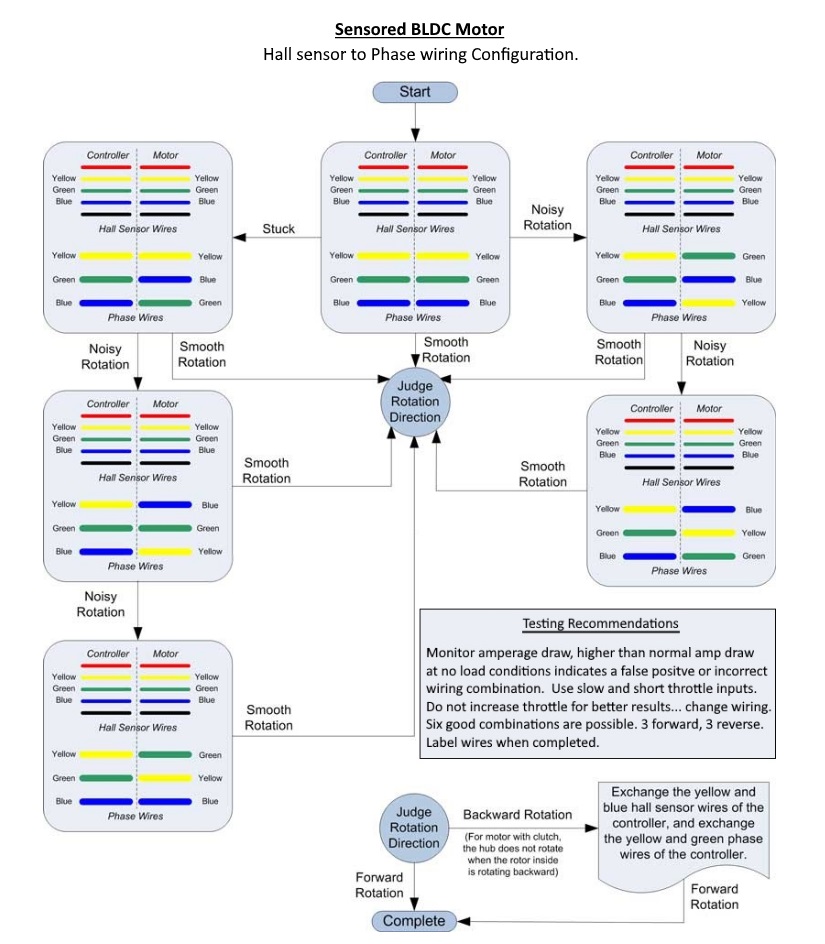Hi
I'm upgrading my ebike with a new kt controller. I set it up and now unless i twist the throttle very slowly there's this beeping and then the motor seems to cut out. The display stays on and only one time did it throw a throttle fault. Otherwise there's been no indication of error on the screen. I'm not sure if the issue or beeping is the controller or the battery. It only happens under load. If I prop the wheel up and use the throttle I can twist it all the way without any issue.
The controller is rated for 22A continuous 45amp max .I got a 48v 20ah LiFePo4 battery with a 50A continous 100A max BMS to go with it.
The connections didn't match .So I soldered the new controller in. I've checked and double checked the power connections to the battery and plugs . I even opened up the motor to make sure I set up the settings in the controller correctly.
The only other thing that may be off is that the motor had two extra wires, a white and brown. I think white is speed because when I opened up the motor there was a "SP" written next to where it was connected or i could be completely wrong in that assumption. I couldnt find where the brown went to inside the motor and the controller didn't have any extra wires for me to connect these to.
Any help is greatly appreciated !!
I'm upgrading my ebike with a new kt controller. I set it up and now unless i twist the throttle very slowly there's this beeping and then the motor seems to cut out. The display stays on and only one time did it throw a throttle fault. Otherwise there's been no indication of error on the screen. I'm not sure if the issue or beeping is the controller or the battery. It only happens under load. If I prop the wheel up and use the throttle I can twist it all the way without any issue.
The controller is rated for 22A continuous 45amp max .I got a 48v 20ah LiFePo4 battery with a 50A continous 100A max BMS to go with it.
The connections didn't match .So I soldered the new controller in. I've checked and double checked the power connections to the battery and plugs . I even opened up the motor to make sure I set up the settings in the controller correctly.
The only other thing that may be off is that the motor had two extra wires, a white and brown. I think white is speed because when I opened up the motor there was a "SP" written next to where it was connected or i could be completely wrong in that assumption. I couldnt find where the brown went to inside the motor and the controller didn't have any extra wires for me to connect these to.
Any help is greatly appreciated !!