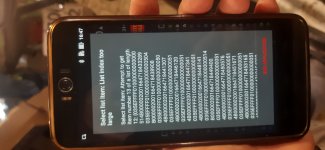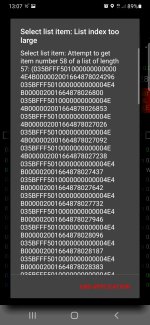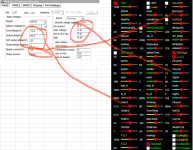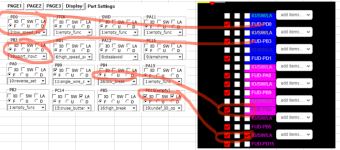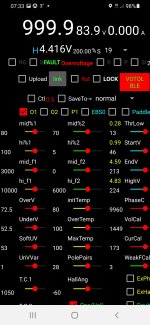fishblood said:
templer1 said:
fishblood said:
fix one bug
em150_demo15.zip
After connecting the application, the controller does not respond to the accelerator handle, the wheel does not rotate!
demo 14
Screenshot_20221009-163216.jpg
demo 15
Screenshot_20221009-163513.jpg
OK, I fix some code different form my controller. Please test it.
If there is also have the same display, please change setting manually on "Over Voltage" settings... etc. to make sure the setting is fit your controller. There might have two reason to have errors between your controller and I don't. One is our setting protocol have some different, so there's some setting cannot read front my protocol sending-flow. So you can test the fault function, then I can try and help you get it working well. Second is sending command have some differences, that's might be harder than point one, 'cause mine contoller flow is I'm observing by tracing the PC APP to contoller and using it. So if you can do the same thing, the all process of contorlling em-50 is 99% correct.
em150_demo16.zip
註解 2022-10-10 093100.png
註解 2022-10-10 093224.png
Share function mapping the PC APP:
註解 2022-10-10 105706.png
註解 2022-10-10 105855.png
註解 2022-10-10 110222.png
IO: use MCU specific function. EX. one wire function
SW: button ack like switch. EX. push once is ON, push next time is OFF, else is always see if High -> ON / Low -> OFF
LA: means default is ON or OFF. EX. high brake, default is OFF, when checked means high brake is ON
註解 2022-10-10 110442.png