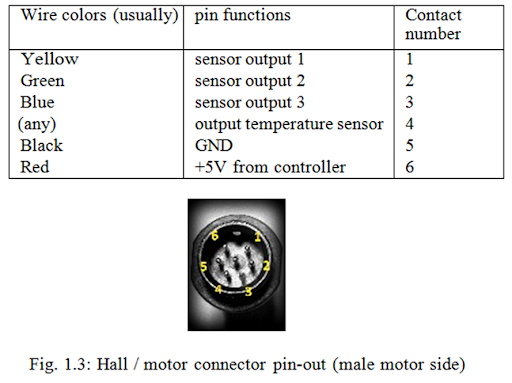ridethelightning said:Allex said:My domino worked perfectly without the resistor, calibration went fine, but Noticed a few things. First, i could not get autodetect to work the motor vibrated during first sequence and my speed jumped from normal 40kmh to 250kph. I thought it was something wrong with the controller so I swapped it out for another one. With it I could not get my magura to work at all, when doing autodetect i kicked back with "interrupted by thr" so I swich back to my first controller where thw throttle worked, but now it was the very same thing, interupted by theottle and on top of that I could not calibrate it. Anyway, the resistor trick solved all of this!
well, just want to say with all my adaptto experience, from good ol' rc7b right through to rc9e,perhaps 8 controllers, all using domino or magura, have never had an issue on set-up, no resistors required.
dominos are still going strong, but the maguras over time have seemed to develop issues with their output signal of one sort or other(errattic or reduced range)
so have swapped out for dominos. i still have not really studied the maguras(2) that went defective to see what went wrong yet.
,brumbrum said:I am thinking of jumping onto a group buy for a v3 mxus turbo motor for off-roading with.
The mxus 3t and 4t are both on Justins simulator. The 4t will make (on level ground with 23" outer diameter tire/17" wheel on level ground) 40mph with 83v ., and the 3t will be 47mph. The 4t slows down considerably on hills(a bit too slow for me)but of course it makes a lot less wasted heat than the 3t.
Heres the choice.... Would i be better off getting the 4t slower wound motor and using OVS to increase speed? I am guessing OVS will effect efficiency but does this mean it will create more heat? Or more heat than the 3t with no ovs?
So what should i do?
3t and no ovs or 4t with ovs?
Again, for off roading only.
+1 I was also wondering about this with the qs 9kv vs 10kv.
i dont like the drag feeling when coasting down hill, wondering if there would be noticable improvement with a 10 kv?
Well, i have preordered a 3T mxus v.3, something just a little different to the cro. So i guess i will have to wait and see how it compares.