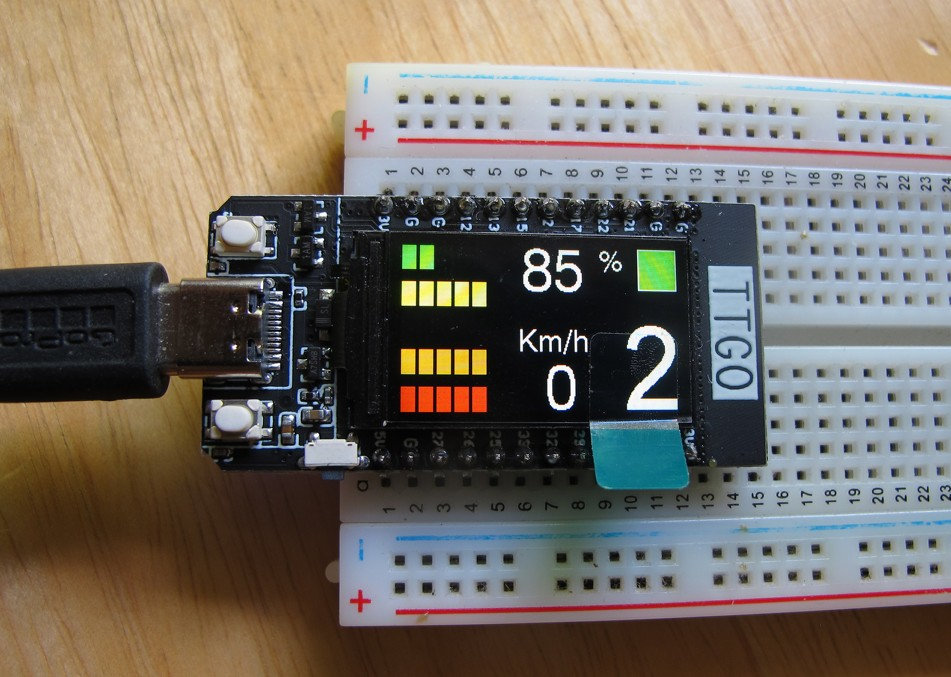casainho
10 GW
- Joined
- Feb 14, 2011
- Messages
- 6,058
No, I will keep with NRF52840 because ANT is very important as it can control and receive data wireless from devices usually used on EBikes and EVs, to communicate with remote controls, battery BMS, control the lights, read tire pressure sensors, etc. I really hope in future to use this wireless capabilities and this display is ideal to show data like from each battery cell voltage, turn lights on/off and even show the tires pressure.endlessolli said:Hi casainho;
is there any chance that you would port your open source display to the ESP32 (instead of the nRF52840)?
I know, it would than lack the Ant capability, but in my case (and I could imangine also a lot of other people), I am much more familiar with the ESP; it is much cheaper (and more readily available) and I don't need Ant capability (as I don't have any Ant devices)
Other than that: Great Project! (As all your your other ones, which are in itself great, but also are the foundation of many additional great TSDZ & KT projects)
The NRF52840 board is cheap and is available on Aliexpress, Ebay and dedicated electronic components shops.