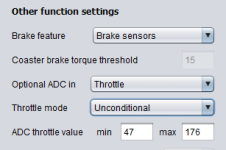Some clarification is needed.
The v20.1C.6-beta-1 version is now tested and stable.
I recommend everyone to use this one, it is more performant and efficient than the previous v20.1C.2-update-3.
Use v20.1C.2-update-3 only if you have problems in the compilation that you can't solve (remember that you need SDCC 4.4.0 or higher).
Do not use v20.1C.2-update-2 or earlier!
In this regard I also added a note on GitHub.
An update to earlier...I have successfully now flashed the motor, so, fantastic...well not initially totally successful, the throttle didn't work. So I checked it by re flashing to display throttle data (as per mbrusa suggestion in another thread) and the throttle ADC was fine...I knew the throttle and wiring were ok anyway because it was all working with stock firmware half an hour before....so...I rolled back to 20.1C.2-update-2....and the throttle is now working. Brilliant. Hope this is useful to know.
If with v20.1C.6-beta-1 the throttle does not work it is only a problem of settings in the configurator.
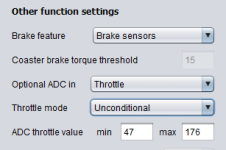
Brake sensor must be enabled.
Optional ADC in, set to Throttle.
Throttle mode to Unconditional, or to another option you prefer.
The same in the "Street mode" section if you want to use it in that mode.
I continue my discovery of the OSF.
I don't understand how to fill in the "torque sensor settings" part.
Concretely, I have the values TE 0 and TE 1 which are given to me by the vlcd5 display, but I don't understand in which boxes I have to put them...
TE 0: 97
TE 1: 167 when I am standing on the pedal, I weigh 76kg
What can I do with all this data?
TE and TE1 with OSF have a different meaning than the stock firmware.
- TE, adc value without pedal push. To be entered in “Pedal torque ADC offset”.
- TE1, pedal torque delta, the value without pedal push is zero, it increases with pedal push.
The value to be entered in “Pedal torque ADC max”, is the maximum value (obtained with the rider standing, on the right pedal in a horizontal position) added to the TE value”, so “Pedal torque ADC max” = TE1 + TE.
To complete the calibration it is necessary to enable "Calibrated", enable "Estimated", enable "Torque sensor adv".
In your case with “Pedal torque ADC delta” = 167 you have a very good torque sensor. By enabling the calibration, at the same level you will notice a decrease in assistance, but it will be better distributed on the 4 levels.
You don't 'need' to calibrate the torque sensor, it's only recommended.
I never done it, don't have any complaints really since running OSF. OSF is more tollerant for 'out of expected range' torque sensor values anyway.
I would leave it alone, unless you run into issues and are told to try calibrating it.
ps also the calibration is done with a weight of 20-25kg, not your body weight. It's all in the wiki / manual ( page 4-5-6 ).
TSDZ2 Open Source Firmware adapted to VLCD5-VLCD6-XH18 displays - emmebrusa/TSDZ2-Smart-EBike-1

github.com
Calibration of the torque sensor is recommended, but becomes necessary if the value of “Pedal torque ADC delta” is low.
There are two calibrations, with different purposes.
The first to obtain the values of "Pedal torque ADC offset" and "Pedal torque ADC max", with the weight of the rider on the pedals and is used to balance the assistance on the 4 levels.
The second to obtain the values of "Pedal torque ADC step" or "Pedal torque ADC step advanced", these parameters, in addition to balancing the assistance on the 4 levels, are mainly used to correctly calculate the human power to be displayed.
Enabling "Estimated" calculates an estimated value of these parameters, less precise than the one obtained with the calibration with weight, but suitable for the purpose.
For those who also want to do this calibration precisely, it is not necessary to physically put a weight, a luggage scale is enough.