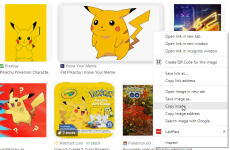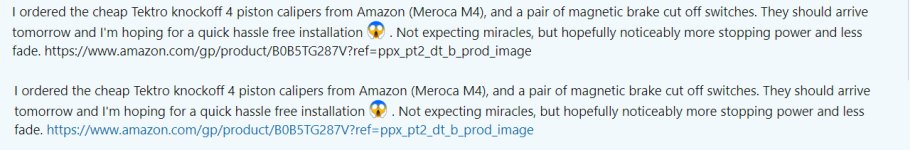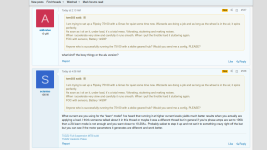Regarding the linked post below, some more info:
If I F5 (refresh) the page for either of the filtered pages as linked, it sometimes shows some new unread / unanswered posts, sometimes not. I have as yet been unable to determine the rules by which it shows new unread stuff vs when it does not. Also, the new unread posts could show up anywhere in the list, with for instance some still-read posts showing up at the top of the list, but new unread posts showing in the list below that, then more still-read posts. Doesn't make sense and I'm sure there is a pattern to it but I don't know what it is.
But just now, after refreshing and seeing nothing new (but still showing posts that are not unread and that have been replied to, and therefore do not qualify under the Unread or Unanswered filters and thus should not be showing up at all), I accidentally opened the "New posts" link in a new tab, and it shows several unread and unanswered posts. :? Refreshing the other tab still shows the same posts it did, and none of these new posts.
Refreshing this page after middle clicking each thread's "dated/timed" link on the right to open each in a new tab (thus marking them read) still shows all teh posts it did, though they don't have the red mark on them at the left to show they're unread.
But then just clicking the New Posts link at the top left again clears all of that and now shows "no results found".
This is very confusing behavior to a user, as it doesn't behave as expected. (if it's designed to do this, it's a bad design).
As a note, the URL at the top of each of these pages every time you click the New Posts link is different--the number at the end of the link is different. So XF is not just refreshing a page when you view it from the link, it is creating a whole new page each time, so that's probalby why it doesn't behave as expected.
Unfortunately this makes it much more difficult to use that it should be.
To use it "correctly", one must open a new tab every time using the New Posts link, and then change the filters to match what you want to see, every single time you want to check if there are Unread posts, and again every time you want to check if there are Unanswered posts. (if you only wanted to see one or the other, you could save as default, but you can only have one saved default, which means you still have to change the fitler every time you use the page for the other one).
This means that, at the least, I am unlikely to help answer questions as much as I otherwise would, as I'm not going to do that multiple times a day, when I should be able to just refresh a tab's view to do this.
I doubt you can change this behavior, but if it turns out to be possible it would be extremely helpful not just to me, but to those posting new threads for questions they need answers to.
EDIT: So there is a sort of workaround; if the default filters are set as Unread and Unanswered, then keeping two tabs open and instead of refreshing them, you click the New posts link in each, and just close teh Unanswered filter on the one and dont' do it on the other, then you can relatively quickly still "refresh" them for real....
But it still shoudln't be necessary, so hopefully the behavior of a page refresh can be changed to be an actual refresh of the page being viewed, for this function (well, really, all functions should work that way

).
Not sure why, but this page

endless-sphere.com
that I have set filters Show Only Unread and Show Only Unanswered on, still shows posts that have been answered, and that are read.
This page

endless-sphere.com
that I have set filters Show Only Unread on, still shows posts that have been read.
Because there's no simple set of links for the Unread and Unanswered posts like PHPBB had, the only good way for me to keep checking these to see who needs help is to keep a tab open for each one, and just refresh it (F5) when I am checking.
When i do, it does show me the unread and the unanswered, but it *also* shows stuff it should not, based on the chosen filters.
If anyone can tell me a way to make the filters work as they should, I'd appreciate it.




![13812[1].jpg 13812[1].jpg](https://endless-sphere.com/sphere/data/attachments/191/191564-56eee1ae82646c005797a8e7d81ded6b.jpg)
![CA3_Pinouts_2017[1].jpg CA3_Pinouts_2017[1].jpg](https://endless-sphere.com/sphere/data/attachments/191/191565-d66d6a6d019f27df63457a69072d3833.jpg)