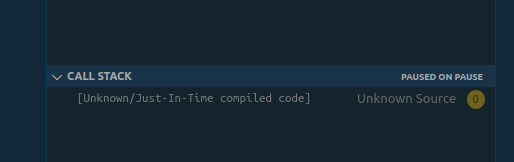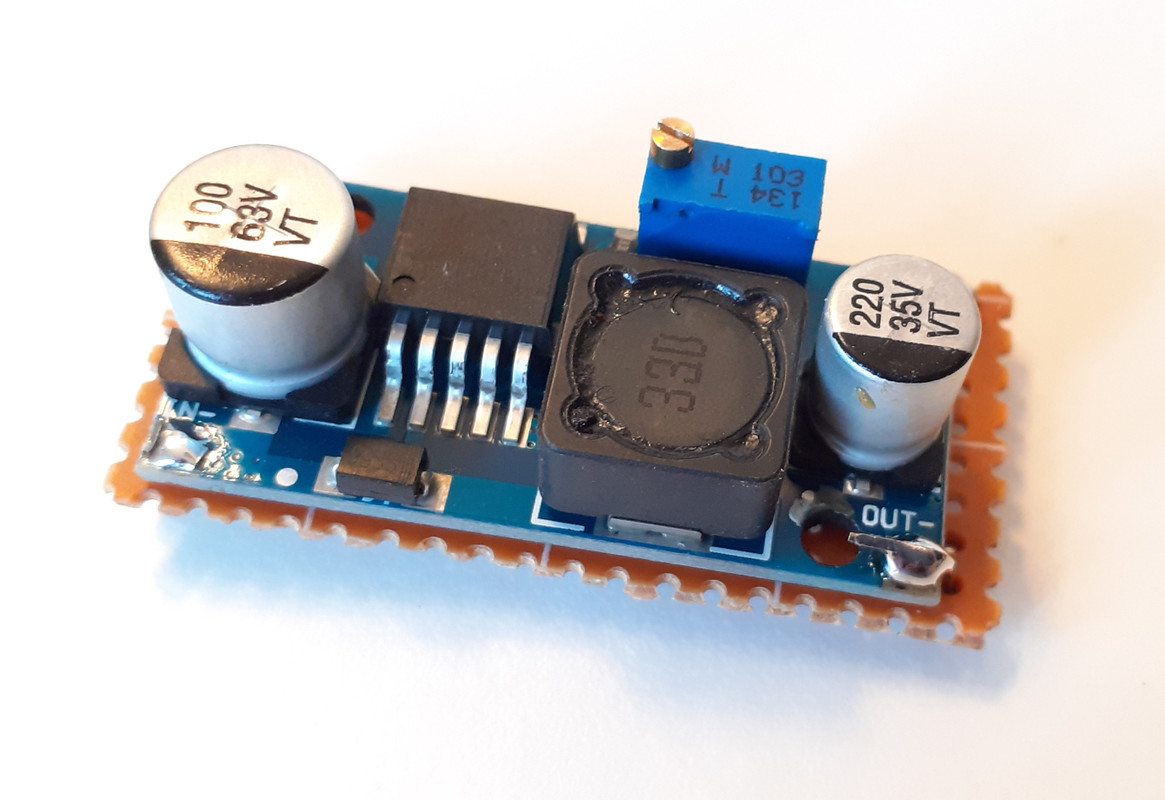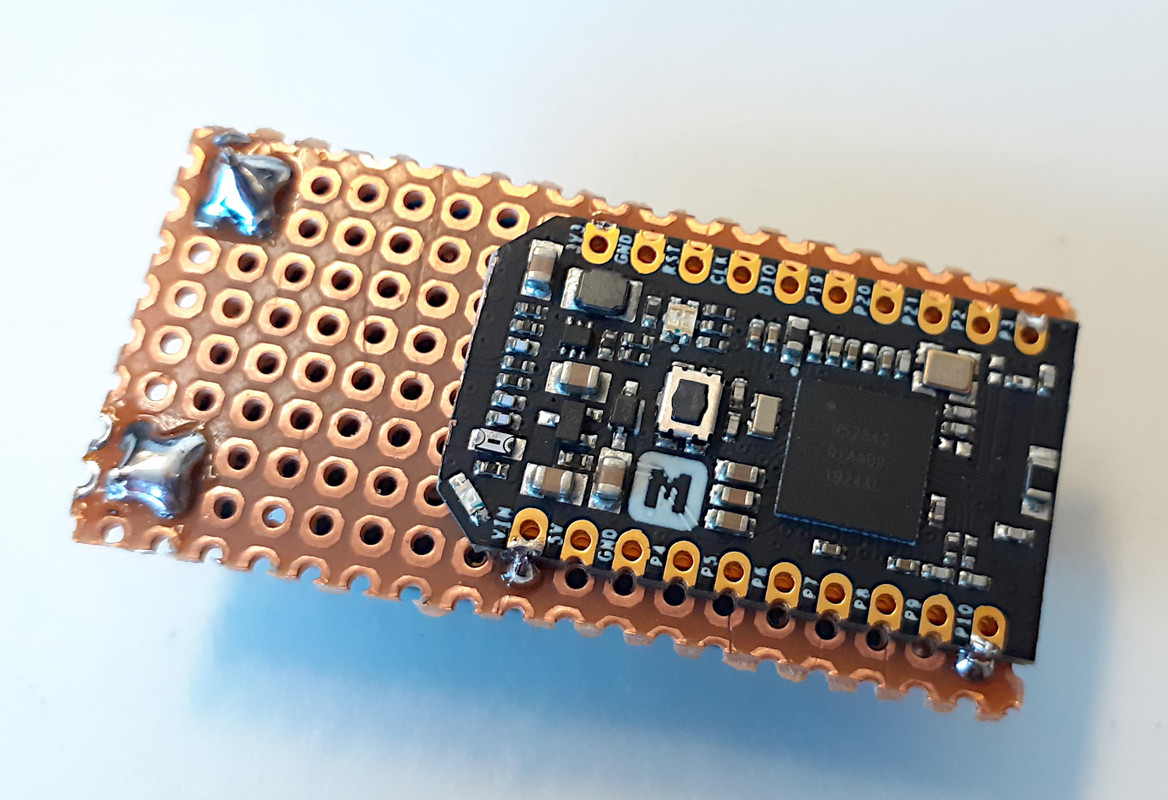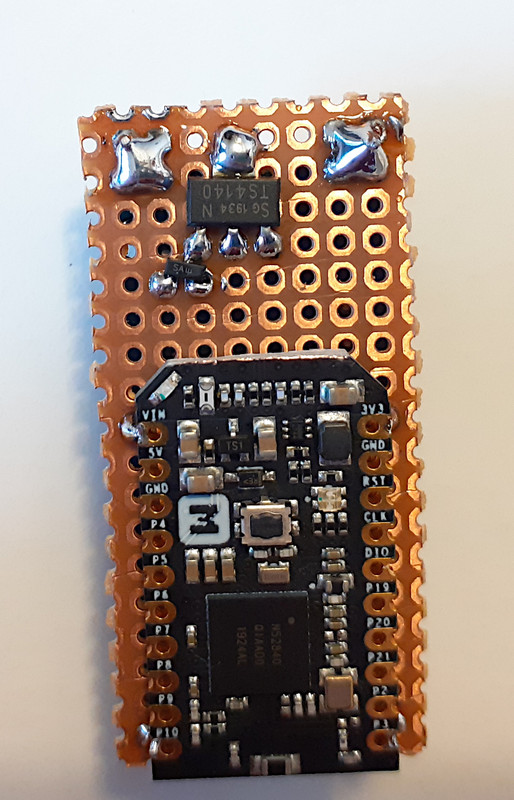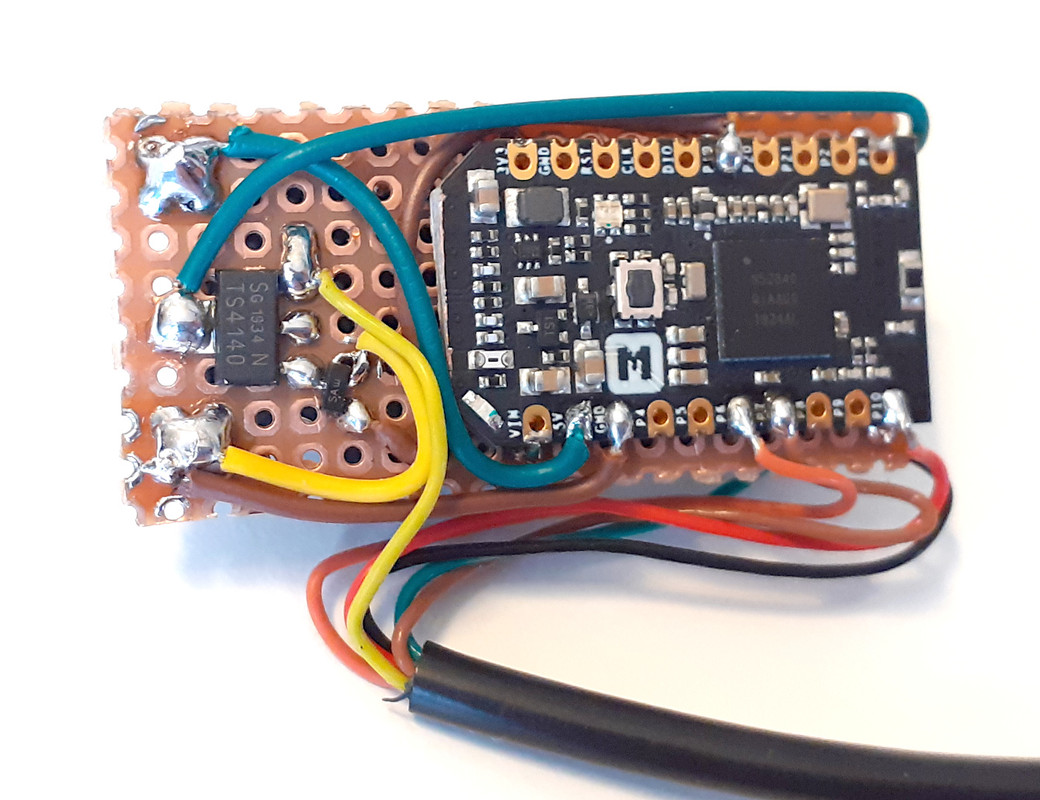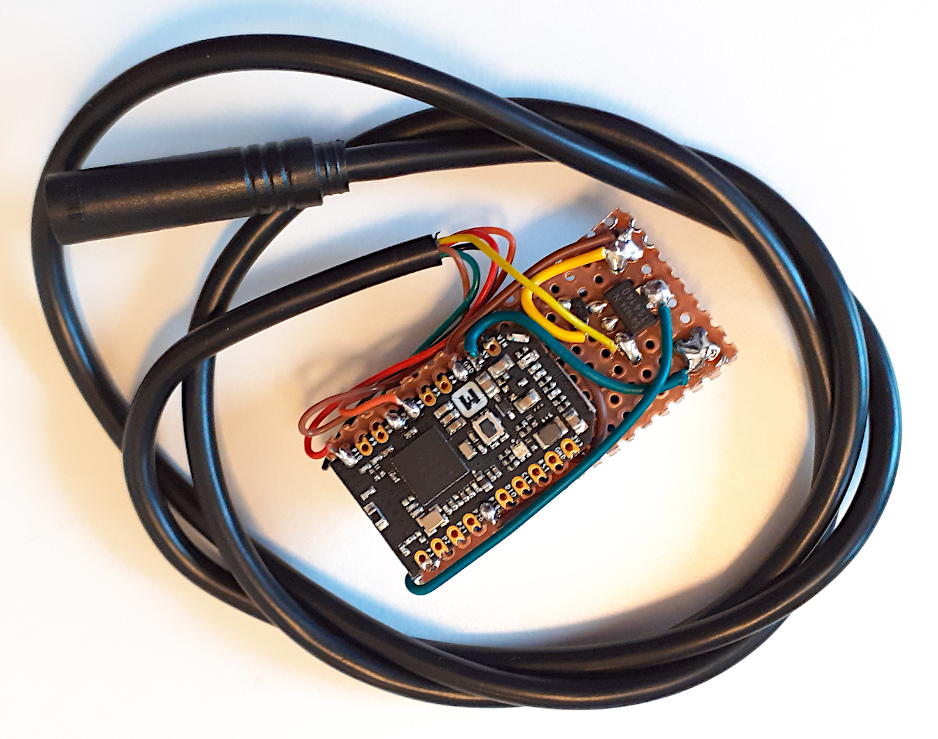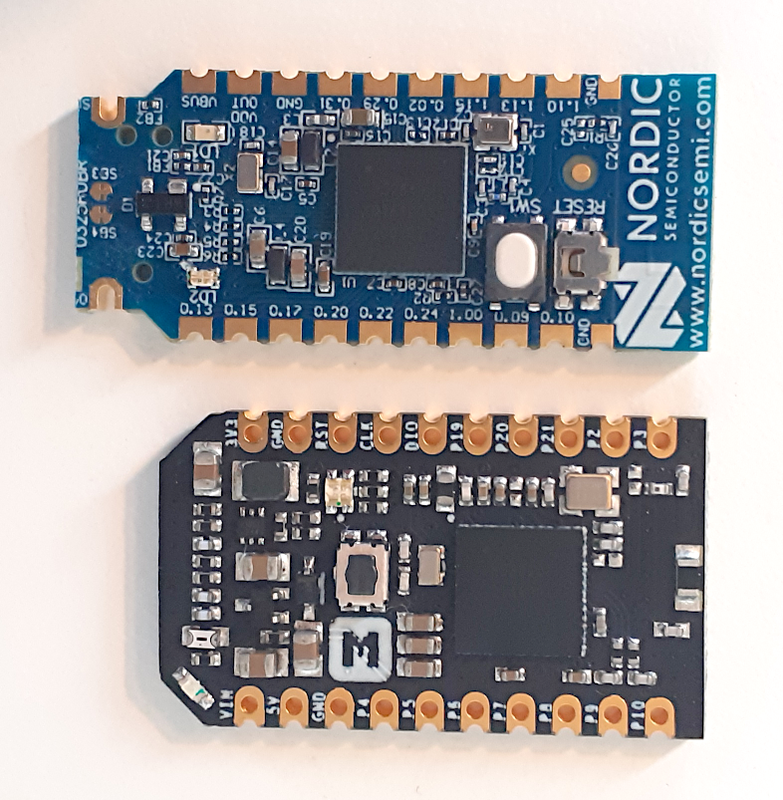casainho said:
So, why do you want to use the wireless board for?? What are the advantages for you?
- No wireless communication for the brake sensors.
- Simple, almost invisible installation on the handle bar.
- No display, that will attract attention if the bike is parked outside.
- Use of the mobile application for performing the configuration and eventually saving it to avoid entering them on each upgrade.
- Use of the mobile application on a phone as display.
- Finally develop a nice and good looking panel screen, using different widgets without the inherited limits from the Bafang displays.
- Have almost unlimited options for gathering statistics, using different visualisation, etc.