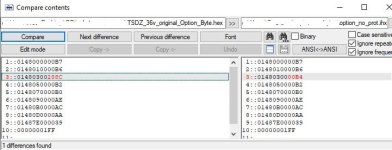Imho cutting the case isn't necessary and maybe the paste between the flanges isn't too (instead you can push some thermal silicon putty too) , but I think that thermopads placed as in the wiki are imho improving a lot, because the thermal conductivity is not only to the case cover.vass said:...... i will do the wiki thermal mod (i dont think i will open the electric motor to put thermal paste but will do the others even the cutting of the case) ........
FYI
There is a collection of thermo mods in a separate topic