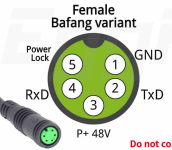The behavior with VLCD6 is more logical.Both ! With "Wait TSDZ2" the motor doesn't start, and with "e6 fatal error" the motor stops.
It's always in the same order : first I get "Wait TSDZ2", then if I disconnect the battery, the screen and motor work for a few seconds to a few minutes, then 'e6 fatal error' and the motor stops.
I tried reflashing the controller and using a VLCD6 display. The behaviour is roughly the same : first the display doesn't turn on, then if I disconnect and reconnect the battery it does turn on and the motor works for a short time, then I get "E07" and the motor stops..
Enabling the 'assist with errors" option doesn't help.
If the display does not turn on and it is necessary to disconnect the battery, the BMS probably goes into protection.
Confirmed by E07 overcurrent (I assume you tried the 27.07.2024 update).
There is also an explanation of the two different errors, e6 fatal error and E07 overcurrent.
Up to version 4.4 (860C - SW102),
e6 fatal error only indicated a loss of communication between display and controller,
I have never had reports of this error.
From version 5.0 e6 fatal error also indicates
a battery voltage too low, 9 Volts less than voltage cut-off, in your case less than 33 Volts.
It may be that excessive absorption causes a lowering of the voltage.
The minimum voltage control was also present in previous versions, assistance was missing but without displaying errors.
Even in the version for VLCD6 there is this control and no error is displayed, also the intervention time is longer than the versions for 860C, because before removing the assistance the SOC is saved in eeprom. So E07 overcurent intervenes first.
Having said that, I would do a continuity check on the wires that go from the controller to the motor.
Remove the battery, disconnect the wires from the motor, check with a tester, there must be no resistance between the wires that come out of the controller.
Also check that there is no continuity between the motor terminals and the ground.
A clarification regarding "assist with errors", it only disables the errors caused by the sensors.