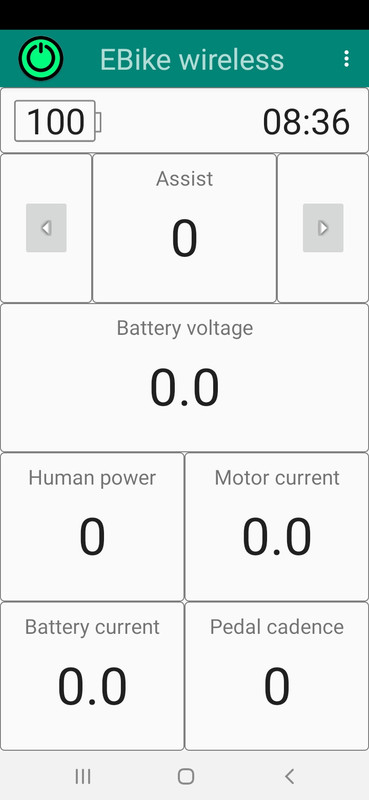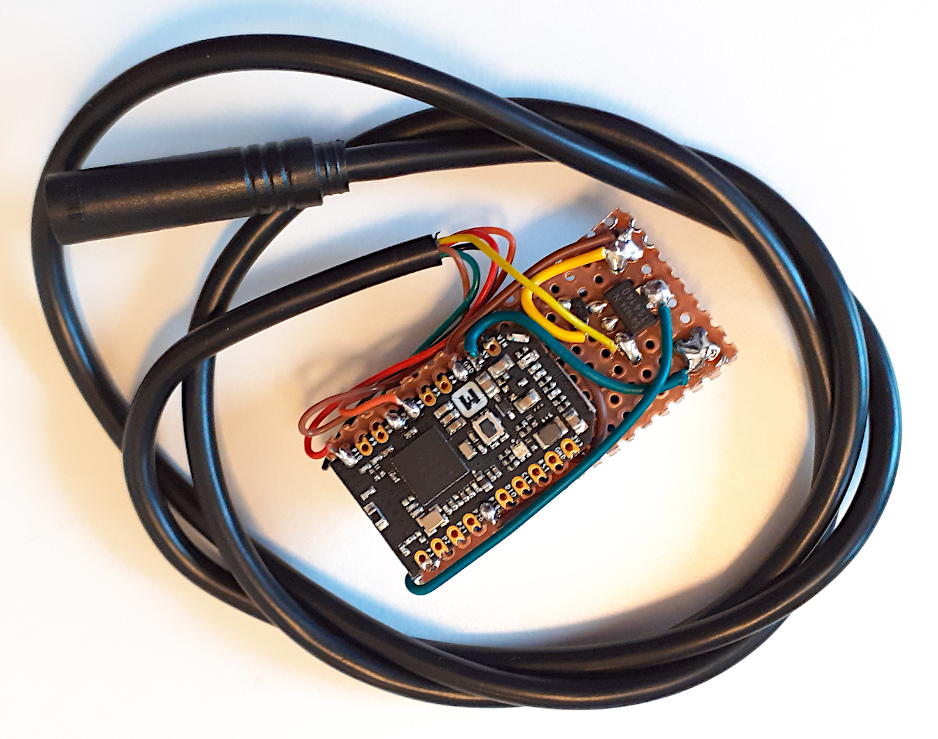Indeed.casainho said:And would be important because it would work for every user on this project and not only for the users of your display.
First it's good if there are more interested in using the BMS data. The available code (I posted links before) might be a basis for that.casainho said:I hope you understand this is a project for wireless. I hope that is the reason why you are here and why you choose to use a board for your display with wireless - I do not see any disadvantage in using the Bluetooth on your board.
And as I agreed before I know your aim is wireless.
When using the smartphone beside the small display for configuration (or for displaying or recording additional data) I think the additional lag would be tolerable.casainho said:That would be a second system between the motor controller and the mobile app. Current there is already a lag on the data sent from the motor to the mobile app because the wireless board is in the middle, adding another board on the middle (of your display) should be avoided.Beli said:I read that it should be possible for the ESP32 to be both, Bluetooth client and master, at the same time. So connecting the display to the NRF and passing data through the display and making it available for smartphone could be a solution.
I will have a look if I can code it with Adruino. If so I could give it a trial with the ESP32 setup I already have in use (and mspider's app) .