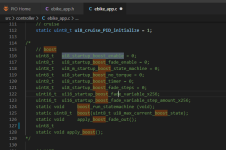stancecoke said:
mbrusa said:
I posted the new version on GitHub
Thank you! :thumb:
Unfortunately, you did not use the github fork function, so the link to the original project of casainho was lost.
Please, can you copy the wiki of my repo to yours, then I can delete my repo.
regards
stancecoke
Hi stancecoke
It's important? Can you explain what it means?
Too hard to use GitHub I need knowledge that I don't have.
I'll explain how I did it, so you tell me where I went wrong and if I can fix it.
I had cloned your repository locally and made the changes.
GitHub account created.
With GitHub Desktop, at the bottom left, above the "Commit to master" button there was "Create fork", I did this.
On github.com in my account, I found a copy of your repository without my changes.
Ok, I said to myself, now I have to update it.
With GitHub Desktop, clicking on "Commit to master" displays a warning, I don't remember the details, summarizing "you don't have permission".
Who was to give me permission? I have searched with google I have not found an answer.
Then I did otherwise. In my GitHub account I created another repository, a clone of yours.
With GitHub Desktop copied locally and modified the files.
With this, "Commit to master" it works without asking for authorizations.
I deleted the repository done with "Create fork".
Then there is another thing I don't understand, when I edit a file, the changes are highlighted locally.
In the remote repository, with "Commit to master" the file is updated, but the changes are not highlighted. What should I do? Thanks.
I have copy the wiki, if you can check it, thanks.