I installed the osf and used the proven settings and changend the start up assist mode to hybrid and set speed limit at display. i changed some values from the power assist mode and torque assist mode. Are these settings bringing me at risk from overheating or are these still save? Do you recommend these settings or should i change some?
You are using an out of date browser. It may not display this or other websites correctly.
You should upgrade or use an alternative browser.
You should upgrade or use an alternative browser.
TSDZ2 OSF for all displays, VLCD5-VLCD6-XH18, LCD3, 860C-850C-SW102.
- Thread starter mbrusa
- Start date
also depends on your watt-amper characteristics on the "Basic settings" tab... Are these settings bringing me at risk from overheating or are these still save?
didn't change the settings there. so they are whats in the proven settings for the 36v versionalso depends on your watt-amper characteristics on the "Basic settings" tab..
The Apt Burn Tools labels are as you see them.
You just have to make sure at the end of the update, before unplugging the bootloader box, to click Stop update and Close port.
You didn't answer my question, have you tried turning on the display when it is connected to the bootloader box?
Interesting re the APT Burn Tools labels. Ah, yes, sorry I missed your question.
I have tried turning on the display while it is still connected to the bootloader box (after clicking Stop Update and Close Port buttons). I have also tried turning on the display while connected to my TSDZ2. Before flashing the display powered up with stock firmware in both situations. After flashing it does not. I know the power button works since that is required to start the flashing process.
When the display had the stock firmware, it reported 51V while connected to my bike, and 26V while connected to the APT box.
Hmm. So if it isn't APT Burn Tools, perhaps there's something about my Surface 4 that is a problem. The APT flash process only works if I plug it directly into the Surface 4 USB A port. If I plug it into the Surface Dock, I get a warning that it is trying to draw too much power. Perhaps I should try another machine. I've also got an old 2019 Intel Macbook Pro with VMWare and Windows 10. I've used that for firmware flashing projects (unrelated work project). Perhaps I'll give that a try.
Appreciate your help, thanks!
Last edited:
docw009
10 MW
Been running mine in Hybrid for over 2000 miles with these. I consider it mild mannered. I find Eco mode sufficient.I installed the osf and used the proven settings and changend the start up assist mode to hybrid and set speed limit at display. i changed some values from the power assist mode and torque assist mode. Are these settings bringing me at risk from overheating or are these still save? Do you recommend these settings or should i change some?
I believe using start-up assist boost, which I don't use at all, may stress the motor.

If you go back to 113 you will see where I have put a 20% increase on the Power and Torque assist modes to improve the response from the torque sensor on my 48v TSDZ2B did not want to pull the motor apart at this point in time also added Hybrid assist, so far have covered 1200 miles, have two other bikes with the OSF installed with Hybrid assist and have covered 4500mile between the two, all have the third support bearing fitted to protect the axle.
The Apt Burn Tools labels are as you see them.
You just have to make sure at the end of the update, before unplugging the bootloader box, to click Stop update and Close port.
You didn't answer my question, have you tried turning on the display when it is connected to the bootloader box?
UPDATE... So I tried using my old Intel MacBook pro with VMWare / Win 10. To my astonishment, the flash completed successfully and the display powered up! Same goes for my original display, although it won't stay powered up as I had removed the internal battery as part of earlier troubleshooting.
So lesson learned... the Microsoft Surface 4 just isn't up to this particular task for some unknown reason. Exactly the opposite of my initial thoughts of using physical hardware instead of virtualization.
Now to configure the bike back to its previous settings and go for a ride.
Thanks for your patience and help!
Last edited:
cowrevenge
1 mW
- Joined
- Aug 27, 2020
- Messages
- 14
I have an old display 860C V1.6, been in a box for 5 years and never got around to flashing it.
Does anyone know how I get a bootloader on this? I have a CP2102, but it just counts up endlessly on APT burn tools.
I am powering the display direct to battery, only the TX/RX connected to the CP2102.
Do I need to get a USBUART instead, and what files match this V1.6?
Does anyone know how I get a bootloader on this? I have a CP2102, but it just counts up endlessly on APT burn tools.
I am powering the display direct to battery, only the TX/RX connected to the CP2102.
Do I need to get a USBUART instead, and what files match this V1.6?
Even if you power the display with an external battery, you must also connect GND.
Possibly try to invert TX with RX.
860C V1.6 is a version that I do not know, try the file 860C_v20.1C.5-1-bootloader.bin, it is for version 2.0 but it could work.
Possibly try to invert TX with RX.
860C V1.6 is a version that I do not know, try the file 860C_v20.1C.5-1-bootloader.bin, it is for version 2.0 but it could work.
Upd.
20.1С.5 works with SW102 pretty good! Thank you @mbrusa!
I only had to tinker with the settings a bit, especially SOC, but now the battery shows plausible data from 100%(54.1V) to the very end of discharge.
I was pleasantly surprised by the battery range on the OFS. I can drive... really all day on 17.5 Ah... I'm not even sure how far I can go, but it's definitely more than 70 km (on 3 and 4 assist lvl (~180-240%)). I don't even use the 5th level, because it basically works the same way as the 4th level - due to the 500W limit (which I will increase to 600-700w after installing the cooling mod).

p.s. the only thing I haven't figured out - is the start-up assist. I seem to have everything turned on (including the brake sensors), but the engine still starts pulling only if the crank is pushed at least 1/4...1/5 turn and not from the very moment you press the pedal (as it was on the factory firmware (although it was too sharp and rough there)). And my wifes bike had the same thing on EKD01 with 20.1С.C6.
20.1С.5 works with SW102 pretty good! Thank you @mbrusa!
I only had to tinker with the settings a bit, especially SOC, but now the battery shows plausible data from 100%(54.1V) to the very end of discharge.
I was pleasantly surprised by the battery range on the OFS. I can drive... really all day on 17.5 Ah... I'm not even sure how far I can go, but it's definitely more than 70 km (on 3 and 4 assist lvl (~180-240%)). I don't even use the 5th level, because it basically works the same way as the 4th level - due to the 500W limit (which I will increase to 600-700w after installing the cooling mod).

p.s. the only thing I haven't figured out - is the start-up assist. I seem to have everything turned on (including the brake sensors), but the engine still starts pulling only if the crank is pushed at least 1/4...1/5 turn and not from the very moment you press the pedal (as it was on the factory firmware (although it was too sharp and rough there)). And my wifes bike had the same thing on EKD01 with 20.1С.C6.
Yes, I do not think about it now as I always fit brake sensors but for when for example waiting at traffic lights with my foot resting on the pedal as I am sure that without the bike just wanted to go especially if I had a high setting selected and that applies with the OSF and the original firmware. That why I change from hub to mid-drive because you had to wait for the hub motor / controller / PAS to go yes we are moving better power up.
Have you enabled "Startup assist without pedaling"?...
p.s. the only thing I haven't figured out - is the start-up assist. I seem to have everything turned on (including the brake sensors), but the engine still starts pulling only if the crank is pushed at least 1/4...1/5 turn and not from the very moment you press the pedal (as it was on the factory firmware (although it was too sharp and rough there)). And my wifes bike had the same thing on EKD01 with 20.1С.C6.
What assistance mode do you use?
cowrevenge
1 mW
- Joined
- Aug 27, 2020
- Messages
- 14
Finally!! Thank you!! It was a ground problem! It flashed no problem.Even if you power the display with an external battery, you must also connect GND.
Possibly try to invert TX with RX.
860C V1.6 is a version that I do not know, try the file 860C_v20.1C.5-1-bootloader.bin, it is for version 2.0 but it could work.
cowrevenge
1 mW
- Joined
- Aug 27, 2020
- Messages
- 14
Ok. I flashed the 860 and the TSDZ2 programing tab successfully.
I'm getting brake or comm error.
Before I tear open my rx/tx lines and swap them, am I missing a setup step somewhere?
I'm getting brake or comm error.
Before I tear open my rx/tx lines and swap them, am I missing a setup step somewhere?
cowrevenge, going to ask some daft questions here, you have written the 860C hardware file to the controller, be it with a battery or a up-voltage module powered from the cp2102 you have written the 860C bin file to the display, did the APT burn tools confirm the file was loaded onto the display.
anybody?the motor feels a little bit warm after a 8km ride, should i be worried?
Mine gets slightly warm after a 6 mile (9.5 km) ride which is mostly on the flat with a slight hill climb at the end, no problems after 2500 miles (4000 km), this motor has not been taken apart except for the third axle bearing mod. Runs on the OSF firmware, display set between level 2 and 3.
cowrevenge
1 mW
- Joined
- Aug 27, 2020
- Messages
- 14
Correct, APT burn worked great. The brake/comm error doesn't exist without it.cowrevenge, going to ask some daft questions here, you have written the 860C hardware file to the controller, be it with a battery or a up-voltage module powered from the cp2102 you have written the 860C bin file to the display, did the APT burn tools confirm the file was loaded onto the dis
Both files are exact version. I'm thinking my harness just has the tx/rx swapped, but didn't want to cut it again for testing before asking if there was another possibility.
My initial thought is that if the tx/rx was the wrong way round it would not program the 860C, my 860C uses UART com protocol and is a V5.8 unit. As said before it may be because it's an early V1.6 unit and the bin file may not suit it. I think UART versions have a round 5 way female connector and the CAN versions has a 5 pin male triangular connector.
cowrevenge
1 mW
- Joined
- Aug 27, 2020
- Messages
- 14
My initial thought is that if the tx/rx was the wrong way round it would not program the 860C, my 860C uses UART com protocol and is a V5.8 unit. As said before it may be because it's an early V1.6 unit and the bin file may not suit it. I think UART versions have a round 5 way female connector and the CAN versions has a 5 pin male triangular connector
I powered it up successful this evening, was indeed the tx/rx swapped. Now I can deep dive into the torque issues.
Issue was in the 4 way harness itself, and this harness is not needed to program the display with apt tools.
Edit: Turns out there was never any torque issues, and my testing environment was to blame. Was able to use the OSF to see the torque in real time. Really lovely stuff. This saved me hundreds of dollars. (well at least 2)
Last edited:
cowrevenge
1 mW
- Joined
- Aug 27, 2020
- Messages
- 14
ok!
I want to install an emergency cut off switch and temp into the brake harness. This allows me to keep my throttle.
How does the OSF use the 3 pin brake sensor?
Is this closing the circuit sending 5V through to the other side?
I was thinking to make a comparator circuit that doesn't release again till it turns 80c.
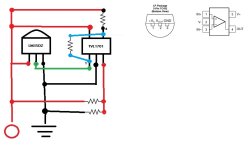
I want to install an emergency cut off switch and temp into the brake harness. This allows me to keep my throttle.
How does the OSF use the 3 pin brake sensor?
Is this closing the circuit sending 5V through to the other side?
I was thinking to make a comparator circuit that doesn't release again till it turns 80c.
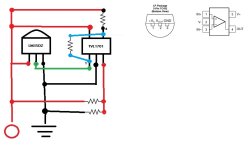
Last edited:
Yes. Mode: Power assist.Have you enabled "Startup assist without pedaling"?
What assistance mode do you use?
on SW102 in settings Assist w/o pedal rotation: Enable (ADC offsetadjustment = 20)
and on EKD01 also:
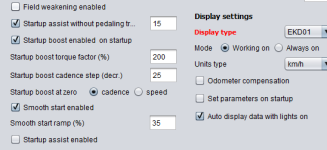
That's right. I spend most of my energy(70%) on starting from traffic lights and picking up speed after braking (for example, over a pedestrian crossing, etc.). And when I've made a 1/2 turn on my own, then the engine starts to help - "oh, thank you! Couldn't you have done it a bit earlier?"))That why I change from hub to mid-drive because you had to wait for the hub motor / controller / PAS to go yes we are moving better power up.
p.s. My battery supports more than 25A output, and on SW102 settings I have 16A, but the display limit is 500W. On a rainy cool evening, I switched on 600W for a minute, just to try it out - the difference is HUGE, as if I have a different motor.
So, materials for cooling modification - I'm already looking for
I drive to work 13.5km (8 miles) one way. On the way back, there is a VERY long 1km hill with a fairly steep climb - and already on the top, the engine is noticeably hot (and this became more noticeable with the beginning of spring, when temperatures rose above +10C)... yes, I keep my hand on it... But don't forget that - without cooling modification, the temperature of the case is much lower than the temperature of the engine core itself. Therefore, if we have 50C on top, it should be 80C inside.Mine gets slightly warm after a 6 mile (9.5 km) ride which is mostly on the flat with a slight hill climb at the end, no problems after 2500 miles (4000 km), this motor has not been taken apart except for the third axle bearing mod. Runs on the OSF firmware, display set between level 2 and 3.
And I modified the axle (+3 exrta bearings (4 together with the factory one)) at the very beginning. I also fixed the bearings on the Locktite(although I don't think it holds anything there).
Last edited:
Similar threads
- Replies
- 5
- Views
- 544
- Replies
- 10
- Views
- 1,996
- Replies
- 8
- Views
- 1,993
- Replies
- 9
- Views
- 2,945
- Replies
- 198
- Views
- 43,402


