You are using an out of date browser. It may not display this or other websites correctly.
You should upgrade or use an alternative browser.
You should upgrade or use an alternative browser.
New "TSDZ2 Torque Sensor Central Motor"
- Thread starter larsottar
- Start date
by ilu » Mar 18 2022 7:21pm
RichardPH wrote: ↑Mar 18 2022 7:12pm
I downloaded it from here
https://github.com/emmebrusa/TSDZ2-Smar ... VLCD6-XH18
I don't know what a tar.gz file is, so I downloaded the zip version. Upon double clicking javaconfigurator file Windows says "windows cannot complete the extraction, destination file could not be created"
Are you starting the program straight from the .zip file? I think you need to extract the whole package to a folder before you try to run a program in it.
I can only say it looks as if the downloaded .zip has been unpacked into a number of folders and discrete files, one of which is the javaconfigurator.jar file, which seems small at 49kb. It doesn't give me a choice of what to open it with when I double click [or right click] on it, it simply comes up with the "can't do" message as above
gfmoore
100 W
You'll need to extract it to unzipped folders otherwise windows cannot associate with the zipped file 
Old school Question.
I have 2 TSDZ2 setups. One on my touring bike, and one on our Tandem. Both are 48V-750W motors and 48V battery packs.
I have a on old LCD3 on the tandem that I want to upgrade to the 860C with high cadence firmware.
The touring bike has a 860C and I want to update it to the high cadence firmware.
My questions are
1) which firmware files do I use for the motors and displays.
2) where can I find them.
3) where can I find the wiring and flashing instructions for the 860C.
4) instructions for making the 860C Boot loader ect.
I'm asking because it's been a long time since I did the original installations and I don't know if I have all the proper instructions and procedures.
Thanks
Rick McK Seattle
I have 2 TSDZ2 setups. One on my touring bike, and one on our Tandem. Both are 48V-750W motors and 48V battery packs.
I have a on old LCD3 on the tandem that I want to upgrade to the 860C with high cadence firmware.
The touring bike has a 860C and I want to update it to the high cadence firmware.
My questions are
1) which firmware files do I use for the motors and displays.
2) where can I find them.
3) where can I find the wiring and flashing instructions for the 860C.
4) instructions for making the 860C Boot loader ect.
I'm asking because it's been a long time since I did the original installations and I don't know if I have all the proper instructions and procedures.
Thanks
Rick McK Seattle
by gfmoore » Mar 18 2022 9:04pm
You'll need to extract it to unzipped folders otherwise windows cannot associate with the zipped file
Windows doesn't offer me the option of using an app to do that, it just says it can't be done. If you have any suggestions as to how to proceed with a file named JavaConfigurator.jar, then I'm all ears
You've probably guessed by now, an explanation needs to be quite precise and not to assume I know anything of this stuff
There would be very detailed modern HowTo's for noobs all over the internet on getting Java running in the windows path, so you can just double-click on a jar file to execute its program.
Or at worst write a batch file if specific parameters are required.
I was an expert in all that stuff many decades ago, and my 9 y.o. daughter is figuring it out mostly on her own, it's not rocket science
Or at worst write a batch file if specific parameters are required.
I was an expert in all that stuff many decades ago, and my 9 y.o. daughter is figuring it out mostly on her own, it's not rocket science
RichardPH said:by gfmoore » Mar 18 2022 9:04pm
You'll need to extract it to unzipped folders otherwise windows cannot associate with the zipped file
Windows doesn't offer me the option of using an app to do that, it just says it can't be done. If you have any suggestions as to how to proceed with a file named JavaConfigurator.jar, then I'm all ears
You've probably guessed by now, an explanation needs to be quite precise and not to assume I know anything of this stuff
If you just double click the .zip folder, Windows opens it and you can access files in it, but Windows does not extract the whole package automatically, for that you need to right click the .zip file and choose "Extract to..." or something like that.
gfmoore
100 W
RichardPH said:by ilu » Mar 18 2022 7:21pm
RichardPH wrote: ↑Mar 18 2022 7:12pm
I downloaded it from here
https://github.com/emmebrusa/TSDZ2-Smar ... VLCD6-XH18
That was not a complete link I'm afraid.
gfmoore
100 W
Ok mate, here's what to do.
Go to the web page you want. I am using https://github.com/emmebrusa/TSDZ2-Smart-EBike-1 but I don't know if that is the one you are using. However, it will do for the purpose of explanation.
You should now be in what is called a github repository which contains the project that Emmembrusa created and maintains - that is all the program and other files he used to create the tools.
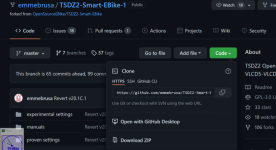
Now you should see a green code button about top right roughly. Click on that and click on the Download zip.
Now go to the folder location where you downloaded it.
Right click on the zip file and select Extract All, accept the default folder name (or rename if you want).
You should now have a folder that is called (in my case) TSDZ2-Smart-EBike-1-master
Go into the folder about two levels and you will see all the files that are on the github repo (repository).
Now right click in an empty part of the folder and you should see an option Open in Windows Terminal. This should open a terminal window.
Type the following
java
if you see a whole heap of command options that means that java is installed on your system and correct in the path environment.
If you see something like command not found, then we need (probably to let windows know where to find the java runtime files - we'll do that later if you have an issue.
Otherwise when you are back at the prompt type in
java -jar "JavaConfigurator.jar"
or
java -jar JavaConfigurator.jar
and your configuration program should now run.
Remember a jar file is an archive of java files, but it is not executable by itself. You need to run it with the java command.
If you don't have java working let me know and we'll go through the steps for that.
Go to the web page you want. I am using https://github.com/emmebrusa/TSDZ2-Smart-EBike-1 but I don't know if that is the one you are using. However, it will do for the purpose of explanation.
You should now be in what is called a github repository which contains the project that Emmembrusa created and maintains - that is all the program and other files he used to create the tools.
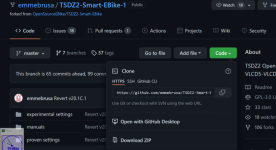
Now you should see a green code button about top right roughly. Click on that and click on the Download zip.
Now go to the folder location where you downloaded it.
Right click on the zip file and select Extract All, accept the default folder name (or rename if you want).
You should now have a folder that is called (in my case) TSDZ2-Smart-EBike-1-master
Go into the folder about two levels and you will see all the files that are on the github repo (repository).
Now right click in an empty part of the folder and you should see an option Open in Windows Terminal. This should open a terminal window.
Type the following
java
if you see a whole heap of command options that means that java is installed on your system and correct in the path environment.
If you see something like command not found, then we need (probably to let windows know where to find the java runtime files - we'll do that later if you have an issue.
Otherwise when you are back at the prompt type in
java -jar "JavaConfigurator.jar"
or
java -jar JavaConfigurator.jar
and your configuration program should now run.
Remember a jar file is an archive of java files, but it is not executable by itself. You need to run it with the java command.
If you don't have java working let me know and we'll go through the steps for that.
gfmoore
100 W
Associating java runtime in the windows environment:
Assuming when you typed Java (or just java) and you got file not found here's what to do.
First you need to find where windows has installed the Java runtime environment (jre)
You have installed that haven't you? If not go to the java page (Oracle) and try and figure out what you need and accept the EULA (easy to miss) Download the file and run it on your machine.(https://www.java.com/en/download/ may do the trick) (You will probably want the x64 version.)
Anyway now open File Explorer, goto Main C: drive (you may have it called something else, but it is the main drive on a windows machine where the OS gets installed. And go to Program Files. Look through the list for Java (not always easy to find depending on whether you loaded an open version, use a jdk, use java or oracle.
For instance mine is in the c: folder because that's where I put it and I use the Java Development Kit (or did)!!!
C:\openjdk-15_windows-x64_bin\jdk-15\bin.
I don't have one to hand that is pure Java JRE. But you should look for a bin folder and that should contain a file called java.exe. (Maybe a windows search for java.exe, or grab a tool called UltraSearch free which is brilliant and soooo fast.)
Anyway, once you've found the folder that java.exe is in you need to go to the top of the file explorer and click into the path box which will then reveal a proper path statement such as
C:\openjdk-15_windows-x64_bin\jdk-15\bin
Copy this, we'll need this in a moment.
Now we need to edit the system environment variables.
Click on the windows menu button or the windows key and type in "environment". You will probably only need to type in the first few characters and you will see an option to "edit the system environment variables" Click on this and you should get a popup box

Click on the option at the bottom Environment variables.
You should get a popup as follows:
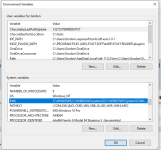
Look for the word "Path" in the Systems variables pane so it is highlighted and then click the Edit... button. You should get a list of all the file locations where programs etc are stored. Click the New button and paste the file path you copied before. Then click OK and exit all these windows.
Now often you need to logout, login or just reboot for these to take effect properly, though apparently the system should do this automatically, I generally reboot so that all is properly updated.
Now, go back to where you unzipped the downloaded file for you configurator, right click in an emoty space, open in windows terminal and at the command prompt type java and hit return/enter and you should see a help dialog with various options for java and not a file not found.
Let me know if this doesn't work.
Assuming when you typed Java (or just java) and you got file not found here's what to do.
First you need to find where windows has installed the Java runtime environment (jre)
You have installed that haven't you? If not go to the java page (Oracle) and try and figure out what you need and accept the EULA (easy to miss) Download the file and run it on your machine.(https://www.java.com/en/download/ may do the trick) (You will probably want the x64 version.)
Anyway now open File Explorer, goto Main C: drive (you may have it called something else, but it is the main drive on a windows machine where the OS gets installed. And go to Program Files. Look through the list for Java (not always easy to find depending on whether you loaded an open version, use a jdk, use java or oracle.
For instance mine is in the c: folder because that's where I put it and I use the Java Development Kit (or did)!!!
C:\openjdk-15_windows-x64_bin\jdk-15\bin.
I don't have one to hand that is pure Java JRE. But you should look for a bin folder and that should contain a file called java.exe. (Maybe a windows search for java.exe, or grab a tool called UltraSearch free which is brilliant and soooo fast.)
Anyway, once you've found the folder that java.exe is in you need to go to the top of the file explorer and click into the path box which will then reveal a proper path statement such as
C:\openjdk-15_windows-x64_bin\jdk-15\bin
Copy this, we'll need this in a moment.
Now we need to edit the system environment variables.
Click on the windows menu button or the windows key and type in "environment". You will probably only need to type in the first few characters and you will see an option to "edit the system environment variables" Click on this and you should get a popup box

Click on the option at the bottom Environment variables.
You should get a popup as follows:
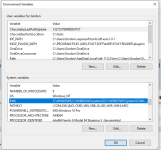
Look for the word "Path" in the Systems variables pane so it is highlighted and then click the Edit... button. You should get a list of all the file locations where programs etc are stored. Click the New button and paste the file path you copied before. Then click OK and exit all these windows.
Now often you need to logout, login or just reboot for these to take effect properly, though apparently the system should do this automatically, I generally reboot so that all is properly updated.
Now, go back to where you unzipped the downloaded file for you configurator, right click in an emoty space, open in windows terminal and at the command prompt type java and hit return/enter and you should see a help dialog with various options for java and not a file not found.
Let me know if this doesn't work.
Trying to get more clarity on max cadence support for the TSDZ2 so I can choose between the 36v (higher KV) and 48v (lower KV) motor core options to pair with my existing 12S9P battery setup (44V nominal). I want to be sure I have power in the 90-110 cadence range while still optimizing efficiency and maintaining high power capability. Have read comments about the 36v core getting hotter than the 48v which I'd like to better understand (if correct would argue for the 48v core) and also know that Field Weakening, which the OSF can use to spin faster, negatively impacts efficiency (which would argue for the 36v core)..
Let's start with the stock setup for perspective - I have read that with the stock firmware and a battery voltage matching the motor core (36V w/36v, 48V w/48v) assist falls off at 70-75 and is gone completely by 90. Obviously this won't work for my needs. Have also read that even using a higher voltage battery - like 48V w/36v core STILL won't extend assist to higher cadence (w/ stock FW). Since motor RPM is KV*voltage, the 36v should spin faster with a 48V pack, so it must be the firmware holding it back (eRPM limited by PWM freq?).
Anyways, moving on to the OSF (which I will definitely use) it seems that new firmware allows for higher cadence support by TWO means (if I've understood it correctly):
1) Increasing PWM freq to allow motor to spin as fast as KV*voltage should allow
2) Using Field Weakening to allow motor to spin FASTER than the straightforward KV*voltage equation
So the first point above should work for my needs - enabling the motor to spin past a cadence of 90 to a max dictated by the battery voltage and motor KV WITHOUT impacting efficiency. Although not clear if it will get me to the 90-110 range WITH power using a 12S pack on the 36v core...
The second approach, while nice for brief top speed runs, is NOT a good way to get to 90-110 cadence if that's how you ride most of the time, as you will continually be running at sub-optimal efficiency, reducing range and creating excess heat. (I'm familiar with this concept from VESC controllers that I've used quite a bit)
Hence I want to make sure the motor KV I choose to go with my 12S battery can provide power at a 90-110 cadence range WITHOUT needing to use Field Weakening.
I've tried to put together some approx numbers to make sense of this all - Max Cadence achievable with various combinations of motor KV, Battery voltage, FW, & Field Weakening. Of course these max figures are 15-20% higher than where I'd want my cadence to fall, as at max motor cadence torque will be essentially zero. (meaningful torque is really only up to 70-75 when max cadence is 90)
So far, the only thing I'm sure of is that the estimates below are not correct For one, I do not know what the 'unlimited' cadence of a 36v core w/ 36V battery (or 48 w/48) would be (OSF w/out Field Wkng) - still 90? Or greater if that 90 was actually constrained by the slow PWM of the stock FW...
For one, I do not know what the 'unlimited' cadence of a 36v core w/ 36V battery (or 48 w/48) would be (OSF w/out Field Wkng) - still 90? Or greater if that 90 was actually constrained by the slow PWM of the stock FW...
Can any of you help me improve on the accuracy of the figures below? Current estimates seem to suggest I should go with the 36v core, but still may not be high enough cadence support without Field Weakening..
MAX CADENCE ACHIEVABLE by MOTOR TYPE, BATTERY VOLTAGE, FW, & FIELD WEAKENING
36v Core w/ 36V battery (10S): Standard FW: 90, OSF w/out Field: 90?, OSF with Field: 110-120?
36v Core w/ 44V battery (12S): Standard FW: 90, OSF w/out Field: 108+?, OSF with Field: 130+?
48v Core w/ 48V battery (13S): Standard FW: 90, OSF w/out Field: 90?, OSF with Field: 110-120?
48v Core w/ 44V battery (12S): Standard FW: <90?, OSF w/out Field: <90?, OSF with Field: 100-110?
So if the 36v core is the correct choice, then of course I have to ask the second question of why do people say the 36v core gets hotter? Will save that for the follow-up but am planning to pay for the cooling mod that eco-cycles offers, so hopefully that alleviates that concern...
Thanks all!
Let's start with the stock setup for perspective - I have read that with the stock firmware and a battery voltage matching the motor core (36V w/36v, 48V w/48v) assist falls off at 70-75 and is gone completely by 90. Obviously this won't work for my needs. Have also read that even using a higher voltage battery - like 48V w/36v core STILL won't extend assist to higher cadence (w/ stock FW). Since motor RPM is KV*voltage, the 36v should spin faster with a 48V pack, so it must be the firmware holding it back (eRPM limited by PWM freq?).
Anyways, moving on to the OSF (which I will definitely use) it seems that new firmware allows for higher cadence support by TWO means (if I've understood it correctly):
1) Increasing PWM freq to allow motor to spin as fast as KV*voltage should allow
2) Using Field Weakening to allow motor to spin FASTER than the straightforward KV*voltage equation
So the first point above should work for my needs - enabling the motor to spin past a cadence of 90 to a max dictated by the battery voltage and motor KV WITHOUT impacting efficiency. Although not clear if it will get me to the 90-110 range WITH power using a 12S pack on the 36v core...
The second approach, while nice for brief top speed runs, is NOT a good way to get to 90-110 cadence if that's how you ride most of the time, as you will continually be running at sub-optimal efficiency, reducing range and creating excess heat. (I'm familiar with this concept from VESC controllers that I've used quite a bit)
Hence I want to make sure the motor KV I choose to go with my 12S battery can provide power at a 90-110 cadence range WITHOUT needing to use Field Weakening.
I've tried to put together some approx numbers to make sense of this all - Max Cadence achievable with various combinations of motor KV, Battery voltage, FW, & Field Weakening. Of course these max figures are 15-20% higher than where I'd want my cadence to fall, as at max motor cadence torque will be essentially zero. (meaningful torque is really only up to 70-75 when max cadence is 90)
So far, the only thing I'm sure of is that the estimates below are not correct
Can any of you help me improve on the accuracy of the figures below? Current estimates seem to suggest I should go with the 36v core, but still may not be high enough cadence support without Field Weakening..
MAX CADENCE ACHIEVABLE by MOTOR TYPE, BATTERY VOLTAGE, FW, & FIELD WEAKENING
36v Core w/ 36V battery (10S): Standard FW: 90, OSF w/out Field: 90?, OSF with Field: 110-120?
36v Core w/ 44V battery (12S): Standard FW: 90, OSF w/out Field: 108+?, OSF with Field: 130+?
48v Core w/ 48V battery (13S): Standard FW: 90, OSF w/out Field: 90?, OSF with Field: 110-120?
48v Core w/ 44V battery (12S): Standard FW: <90?, OSF w/out Field: <90?, OSF with Field: 100-110?
So if the 36v core is the correct choice, then of course I have to ask the second question of why do people say the 36v core gets hotter? Will save that for the follow-up but am planning to pay for the cooling mod that eco-cycles offers, so hopefully that alleviates that concern...
Thanks all!
I use 36V motor and 14s/52V battery and with OSF v.20.1C.3 the max cadence with motor support without field weakening is about 110. And that is a very sudden limit, not a gradual loss in torque. Enabling field weakening doesn't make any difference to max cadence, I'm not sure why as it works for other people using the same firmware, but I have thought that maybe it doesn't work with this particular motor/battery voltage combination. The max cadence feels quite similar with stock firmware as well, although I don't know if it is exactly the same as the stock display doesn't show cadence reading.
jbalat
10 kW
This was my experience
[youtube]-6dML9fmnhk[/youtube]
[youtube]-6dML9fmnhk[/youtube]
ilu said:I use 36V motor and 14s/52V battery and with OSF v.20.1C.3 the max cadence with motor support without field weakening is about 110. And that is a very sudden limit, not a gradual loss in torque. Enabling field weakening doesn't make any difference to max cadence, I'm not sure why as it works for other people using the same firmware, but I have thought that maybe it doesn't work with this particular motor/battery voltage combination. The max cadence feels quite similar with stock firmware as well, although I don't know if it is exactly the same as the stock display doesn't show cadence reading.
Thanks ilu. So you can get motor support at 110 cadence without Field Weakening on 14S/36v motor.
So with my 12S battery, that would imply max cadence support of 12/14*110 = 94. Hmmm a bit lower than I'd like..
It's strange that it's a very sudden limit after that - would suggest that's the max from a software setting or an eRPM standpoint - i.e. the motor controller can't commutate any faster? Otherwise it should decline linearly as you approach max RPM dictated by V*kv...
And very interesting that enabling Field Weakening doesn't make a difference. That doesn't seem consistent with what I've read about the Field Weakening effect. I wonder if any others might know why this is?
Thanks jbalat - very helpful video! So you're getting these results for max usable cadence:
36v Core w/ 36V battery (10s): Standard FW: 92, Experimental FW: 115
36v Core w/ 48V battery (14s): Standard FW: 95, Experimental FW: 128
So this would suggest that with 44V(12s) battery, those figures would probably be (just taking the midpoints):
36v Core w/ 44V battery (12s): Standard FW: 93.5, Experimental FW: 121.5
Two questions for you if you don't mind:
1) When you say usable cadence, that means you're still getting noticeable power but the motor will spin to still higher cadences (with torque falling off linearly) before cutting entirely? Or is that the point beyond which the motor power cuts entirely?
2) With the Experimental FW results, did you have Field Weakening enabled or disabled?
Since ilu only got 110 with a 14S/36v core, I'd guess that your 128 cadence with the same motor/battery was with Field Weakening ON. And for ilu, this suggests that his Field Weakening isn't working, which explains why he isn't seeing any difference with that 110 cadence with Field Weakening enabled or disabled? Does that sound right?
AND, key takeaway here - now we have two datapoints for the OSF with 36v Core and 14S battery (comparing below with stock):
- 36v/14S: Max cadence with stock FW: 95
- 36v/14S: Max cadence without Field Weakening: 110
- 36v/14S: Max cadence with Field Weakening: 128
Extrapolating for 12S, I'd then get the below for my setup:
36v Core w/ 44V battery (12S): Standard FW: 93.5, OSF w/out Field: 94, OSF with Field: 110
And if my understanding of Field Weakening and its negative impact on efficiency is correct, then if I want to have usable power at cadence up to 110 AND maximize efficiency (i.e. Field Weakening disabled), then I would need to get a 14S battery pack.
Not the conclusion I wanted to reach! Anything I've missed with the logic above?
The one thing that doesn't make sense is that I thought the OSF w/out Field Weakening still increases max cadence vs stock, yet the figures I arrived at above show that OSF is barely spinning any faster than stock (94 vs 93.5) w/out Field Weakening. This seems off? Obviously battery SOC for the tests could be adding a large margin of error here (4.0v cell voltage vs 3.5v for ex).
Perhaps ilu was running at a lower battery SOC than you jbalat? Might you guys know your approx pack voltages when you measured these figures? Thanks!
36v Core w/ 36V battery (10s): Standard FW: 92, Experimental FW: 115
36v Core w/ 48V battery (14s): Standard FW: 95, Experimental FW: 128
So this would suggest that with 44V(12s) battery, those figures would probably be (just taking the midpoints):
36v Core w/ 44V battery (12s): Standard FW: 93.5, Experimental FW: 121.5
Two questions for you if you don't mind:
1) When you say usable cadence, that means you're still getting noticeable power but the motor will spin to still higher cadences (with torque falling off linearly) before cutting entirely? Or is that the point beyond which the motor power cuts entirely?
2) With the Experimental FW results, did you have Field Weakening enabled or disabled?
Since ilu only got 110 with a 14S/36v core, I'd guess that your 128 cadence with the same motor/battery was with Field Weakening ON. And for ilu, this suggests that his Field Weakening isn't working, which explains why he isn't seeing any difference with that 110 cadence with Field Weakening enabled or disabled? Does that sound right?
AND, key takeaway here - now we have two datapoints for the OSF with 36v Core and 14S battery (comparing below with stock):
- 36v/14S: Max cadence with stock FW: 95
- 36v/14S: Max cadence without Field Weakening: 110
- 36v/14S: Max cadence with Field Weakening: 128
Extrapolating for 12S, I'd then get the below for my setup:
36v Core w/ 44V battery (12S): Standard FW: 93.5, OSF w/out Field: 94, OSF with Field: 110
And if my understanding of Field Weakening and its negative impact on efficiency is correct, then if I want to have usable power at cadence up to 110 AND maximize efficiency (i.e. Field Weakening disabled), then I would need to get a 14S battery pack.
Not the conclusion I wanted to reach! Anything I've missed with the logic above?
The one thing that doesn't make sense is that I thought the OSF w/out Field Weakening still increases max cadence vs stock, yet the figures I arrived at above show that OSF is barely spinning any faster than stock (94 vs 93.5) w/out Field Weakening. This seems off? Obviously battery SOC for the tests could be adding a large margin of error here (4.0v cell voltage vs 3.5v for ex).
Perhaps ilu was running at a lower battery SOC than you jbalat? Might you guys know your approx pack voltages when you measured these figures? Thanks!
jbalat
10 kW
Hey Jeff,
my tests were done with the final Bubba version 20b1 and yes experimental does mean field weakening.
Im not convinced that the latest mbrusa versions C.1/C.2 actually do field weakening as well. They are much smoother and I love the power boost feature so it hasn't been an issue for me. Also I only use this bike for commuting now so I dont need the extra cadence... However I can re-do the test with the mbrusa version and report back
my tests were done with the final Bubba version 20b1 and yes experimental does mean field weakening.
Im not convinced that the latest mbrusa versions C.1/C.2 actually do field weakening as well. They are much smoother and I love the power boost feature so it hasn't been an issue for me. Also I only use this bike for commuting now so I dont need the extra cadence... However I can re-do the test with the mbrusa version and report back
jbalat
10 kW
Actually just tried on the way home and with the 36v battery I was able to get to 117 cadence before it dropped off abruptly. Enough power all the way to the end.
Thanks jbalat. So looks like the latest mbrusa version does Field Weakening just as well - 117 cadence vs the 115 from your prior test.
And I think my approximation of what max cadence w/ Field Weakening would be for my 12S battery was wrong. I had taken 12/14*128=110. But if you're getting 115-117 with a 10S, then more than likely my 12S would achieve somewhere midway btwn 115/117 and 128, so call it 122.
So at this point is looks like the answer is that WITH Field Weakening, I'd be able to get good cadence support at up to 120 w/ my 12S battery (which is great) BUT that's with the decreased efficiency that Field Weakening creates.
The only open question still is what cadence could I achieve WITHOUT Field Weakening if I want to maximize efficiency. If my 12/14 math on your 128 figure was wrong, perhaps my 12/14 math on ilu's 110 cadence without Field Wkng was also wrong?
Any chance you'd be willing to test your 36V and 48V battery setups with Field Weakening turned off? I think then I'd have the answer... (no worries if it's too much trouble!)
Also, any insight into the comments I've read that the 36v motor core heats up a lot faster than the 48v? What power levels are you able to sustain without overheating?
Thanks a ton for your help!
And I think my approximation of what max cadence w/ Field Weakening would be for my 12S battery was wrong. I had taken 12/14*128=110. But if you're getting 115-117 with a 10S, then more than likely my 12S would achieve somewhere midway btwn 115/117 and 128, so call it 122.
So at this point is looks like the answer is that WITH Field Weakening, I'd be able to get good cadence support at up to 120 w/ my 12S battery (which is great) BUT that's with the decreased efficiency that Field Weakening creates.
The only open question still is what cadence could I achieve WITHOUT Field Weakening if I want to maximize efficiency. If my 12/14 math on your 128 figure was wrong, perhaps my 12/14 math on ilu's 110 cadence without Field Wkng was also wrong?
Any chance you'd be willing to test your 36V and 48V battery setups with Field Weakening turned off? I think then I'd have the answer... (no worries if it's too much trouble!)
Also, any insight into the comments I've read that the 36v motor core heats up a lot faster than the 48v? What power levels are you able to sustain without overheating?
Thanks a ton for your help!
jbalat
10 kW
So no one can peddle at over 100 for very long. You only use high cadence if you want to pass someone or speed up for some other reason without changing gears for a short period, as such i wouldn’t worry about reduced efficiency.
In terms of sustained power anything over 220w drives the temperature up unless you install some conductive pads for cooling then maybe 300w if you do a good job. Again with normal riding I rarely use more than 200w of power and will only exceed 300 when climbing hills. So unless you have some long hills you don’t need to worry too much. Saying that please install the temperature sensor as it will protect your motor.
In terms of sustained power anything over 220w drives the temperature up unless you install some conductive pads for cooling then maybe 300w if you do a good job. Again with normal riding I rarely use more than 200w of power and will only exceed 300 when climbing hills. So unless you have some long hills you don’t need to worry too much. Saying that please install the temperature sensor as it will protect your motor.
Thanks jbalat. Actually I do pedal often in the 95-100 cadence range for more than brief periods, at least I did when I was younger (!)
Approx math above implied a max of 94, but really need another datapoint on max powered cadence without using Field Wkng to know if it could be higher (36v core and 12S battery). Perhaps I'll just have to try it and see... worst case I put it on the guest bike.
As for the max power capabilities, I live in a very hilly area (500ft climbs with up to 10% grades) so I'm looking for more like 500-750W continuous capability (my other ebike is a BBSHD, so I'm a little spoiled on power - not expecting to match that with the TSDZ2 of course!).
I'd be ordering Eco-Cycles 'Cooling Mod' with the unit, which they describe as:
"For using power over 500w - GAME CHANGER...highly recommended - most proactive solution to run higher power - virtually eliminates overheating issues"
This is well above your estimate of 300w with conductive pads for cooling. Is it inaccurate? Anyone else have experience with Eco-Cycles Cooling Mod and can comment on the power handling limits? Thanks all!
Approx math above implied a max of 94, but really need another datapoint on max powered cadence without using Field Wkng to know if it could be higher (36v core and 12S battery). Perhaps I'll just have to try it and see... worst case I put it on the guest bike.
As for the max power capabilities, I live in a very hilly area (500ft climbs with up to 10% grades) so I'm looking for more like 500-750W continuous capability (my other ebike is a BBSHD, so I'm a little spoiled on power - not expecting to match that with the TSDZ2 of course!).
I'd be ordering Eco-Cycles 'Cooling Mod' with the unit, which they describe as:
"For using power over 500w - GAME CHANGER...highly recommended - most proactive solution to run higher power - virtually eliminates overheating issues"
This is well above your estimate of 300w with conductive pads for cooling. Is it inaccurate? Anyone else have experience with Eco-Cycles Cooling Mod and can comment on the power handling limits? Thanks all!
(Sorry if this is a known issue. In a hurry and have just quickly searched the thread without success).
I'm on FW 1.1.0 with a 850 display, and the shortcut to turn on and off street mode doesn't work. I can toggle it on the configuration menu, but not by holding down+power. No issues with the buttons otherwise. Is this something that has been fixed in a later release or am I doing it wrong?
I'm on FW 1.1.0 with a 850 display, and the shortcut to turn on and off street mode doesn't work. I can toggle it on the configuration menu, but not by holding down+power. No issues with the buttons otherwise. Is this something that has been fixed in a later release or am I doing it wrong?
colsaunders2
10 mW
- Joined
- Oct 2, 2019
- Messages
- 32
I didn't use the actual kit, nor did I ever install a temperature probe, but I posted about doing the thermal putty mod nearly 2 years ago and certainly noticed that the motor casing got hot after riding (which would indicate that the mod worked). Max power was set to 52V x 18A.jeffNYC said:Anyone else have experience with Eco-Cycles Cooling Mod and can comment on the power handling limits? Thanks all!
In my estimation, putty is much more effective than pads, because you get the exact thickness needed to bridge the air gaps. Some folks were layering pads to get sufficient fill, which is definitely not how you want to use those.
The cooling mod of Eco-Cycles is a metal plate to fill the 1.5 mm gap between motor and case.jeffNYC said:...... experience with Eco-Cycles Cooling Mod and can comment on the power handling limits?...
In the wiki this gap is filled with heatconductive silicone pads.
For this mod you have to unmount the bare motor, but have the advantage of the better contact with the mass of the complete motorcase.
Another mod is to fill the 5 mm gap between bare motor and casecover with metal, heatconductive silicone pads or putty.
For this you only need to remove the cover, but that cover has less mass than the full case, so is less effective than the first solution, but in most cases it will be enough to reduce the temperature of the motor by the airflow when biking.
Here you can find some experiences with different heat mods.
Hello, yesterday I sorted out (hopefully once for all) one thing left from my installation: a pretty stable solution to fit the brake sensors on my Magura 5 brakes that, due to their weird shape, did not offer a plan surface to attach the sensors in a good way like my other shimano bike.
I sketched an interface to be 3D printed, possibly in PETG, to fit the conic hydraulic hose bend stiffner. It can be fitted in the little recesses on the cone to avoid any slippage.
The sensors are the typical rectangular ones with the bafang or VLCD5 plugs, for any TSDZ2 firmware release :wink:
I put two versions in the attachment, with and without sensor border. The first one is more difficult to print due to small adhesion area (maybe a raft would be beneficial) and the second gets easily printed without any support. In the picture you can see the latter.
Hope this can be useful to any other Magura brakes owner.
Casainho, feel free to put the files it in your WIKI repository if you want, for easier downloading by users.
View attachment TSDZ2 brake sensor interface.zip
Cheers.


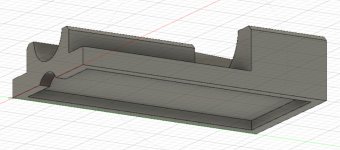
I sketched an interface to be 3D printed, possibly in PETG, to fit the conic hydraulic hose bend stiffner. It can be fitted in the little recesses on the cone to avoid any slippage.
The sensors are the typical rectangular ones with the bafang or VLCD5 plugs, for any TSDZ2 firmware release :wink:
I put two versions in the attachment, with and without sensor border. The first one is more difficult to print due to small adhesion area (maybe a raft would be beneficial) and the second gets easily printed without any support. In the picture you can see the latter.
Hope this can be useful to any other Magura brakes owner.
Casainho, feel free to put the files it in your WIKI repository if you want, for easier downloading by users.
View attachment TSDZ2 brake sensor interface.zip
Cheers.


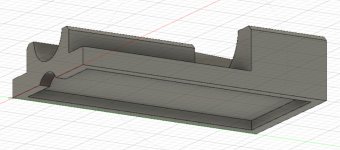
Similar threads
- Replies
- 1
- Views
- 720
- Replies
- 5
- Views
- 2,428
- Replies
- 14
- Views
- 29,503
- Replies
- 1,682
- Views
- 147,297
- Replies
- 23
- Views
- 5,688

